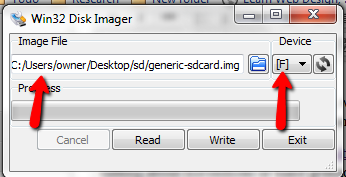- Screw April Fool's Day. I'm about ready to clear my entire feed queue. #
- I definitely need a reason to get up at 5 or I go back to sleep. #
- Bank tried to upsell me on my accounts today…through the drivethru. #
- Motorcycle battery died this morning. Surprise 4 mile hike. #
- RT @ramseyshow 'The rich get richer &the poor get poorer' is true! Rich keep doing what rich people do & poor keep doing what poor people do #
- RT @ramit: "How do you know if someone is a programmer?" I cannot stop laughing imagining half my programmer friends – http://bit.ly/9MOipi #
Twitter Weekly Updates for 2010-04-24
- Watching Gamers:Dorkness Rising #
- Charisma? Weee! #
- Tweeting a dork movie? I'm a bit of a geek. #
- We just met and the first thing you do, after boinking a stranger in the presence of the king, is to murder a peasant? #
- Every movie needs a PvN interlude. #
- Everything's better with pirates. #
- Waffles? Recognize. #
- The Spatula of Purity shall scramble the eggs of your malfeasance. #
- Checkout clerks licking their fingers to separate bags or count change is gross. #
- Watching Sparkles the Vampire, Part 2: Bella's Moodswing. #twilight #
- @penfed was a waste of money. $20 down the drain to join, wouldn't give a worthwhile limit, so I can't transfer a balance. #
- @JAlanGrey It's pretty lame. The first one was ok. This one didn't improve on the original. in reply to JAlanGrey #
- RT @tferriss: Are you taking snake oil? Beautiful data visualization of scientific evidence for popular supplements: http://ping.fm/pqaDi #
- Don't need more shelves, more storage, more organization. Just need less stuff. #
- @BeatingBroke is hosting the Festival of Frugality #226 http://su.pr/80Osvn #
- RT @tferriss: Cool. RT @cjbruce link directly to a time in a YouTube video by adding #t 2m50s to end of the URL (change the time). #
- RT @tferriss: From learning shorthand to fast mental math – The Mentat Wiki: http://ping.fm/fFbhJ #
- RT @wisebread: How rich are you? Check out this list (It may shock you!!!) http://www.globalrichlist.com/ #
- RT @tferriss: RT @aysegul_c free alternative to RosettS: livemocha.com for classes, forvo.com for pronunc., lang8.com for writing correction #
- Childish isn't an insult. http://su.pr/ABUziY #
- Canceled the Dish tonight. #
Selling Your Home: The Real Estate Agent
If you are not able or willing to sell your home yourself, you’ll need to find a real estate agent. A realtor is someone who deals with all of the hassles involved in selling your home in exchange for a fee of up to 7% of the selling price.
The hassles include marketing, an objective price analysis, advertising on the internet and in newspapers, providing a yard sign, negotiating the sale price, reviewing and filling out the contracts, and navigating the entire process for you. The aren’t meaningless duties, so make sure you are getting what you pay for. You need to find the right realtor for you.
The key to to ask questions, particularly the right questions. You can ask the wrong ones if you’d like, but they tend not to help much.
Helpful questions include:
- “Can I call your previous clients?” If the answer is no, run away! If the answer is yes, get the list and call them.
- “Have you sold any homes near here recently?” Get the names and numbers of the customers and call them. Find out how it went and what they wish would have happened differently. If the realtor hasn’t sold nearby homes recently, keep looking.
- “Will you put your sales strategy in writing?” If it’s not in writing, you may be left paying the full commission, without getting the full promised service.
- “What will you tell a potential buyer that wants to negotiate?” Make sure you and your realtor are on the same page.
Now for some secrets that realtors will not volunteer.
- The selling fee is negotiable. If you live in a popular development, or if nearby homes have sold quickly, you should be able to get your fee reduced a couple of points.
- You don’t have to sign an exclusive listing agreement. With an exclusive agreement, you will pay the realtor a fee if the house sells. Period. With a non-exclusive agreement, you can list with several agents and only pay the one who actually sells your house. If you find the buyer, you won’t pay a selling commission at all.
Selling your house can be intimidating and realtors are there to make the task easier for you. Have you had any problems with real estate agents?
Shopping Online: The Money-Saving Secret
I try to do as much of my shopping online, if at all possible. The one exception is groceries. The two local companies that offer online grocery shopping and delivery have a markup that just doesn’t balance out with the convenience of not having to fight crowds at the grocery store.
I buy books, CDs, movies, even toilet paper online. It’s so much easier to spend 5 minutes on a website than to pack up the kids, drive to the store, wander around while trying to avoid coming within view of the toy aisles, get what I need and get out without buying a bunch of crap I don’t need.
For a long time, I’d just accept the price as the price. I’d pay whatever was asked. Eventually, I quit overlooking the magic money-saving option on almost all e-commerce websites: the coupon field.
Here’s how it works: While you are checking out, you will usually see a box marked “coupon code” or “promo code”. Put in a coupon code, and poof! you save money. Magic is fun.
What happens if you don’t have a coupon code?
I crank up my second brain, aka Google. For example, if I’m shopping at the Gap, I’ll type in “Gap coupon code“. When the search results come up, I open the top 4-5 pages all at once and look for the best deals. If a site is trying to charge $30 for shipping, a free shipping coupon is a winner. If I’m ordering $300 worth of Christmas presents, a 15% off code is a real prize. Other times, I will concentrate on the buy-one, get-one type of coupons. Those are handy when I’m trying to buy presents for all of my nieces and nephews.
The real secret is coupon stacking. It’s usually not allowed, but some sites allow you to stack different types of coupons. If I can find a “15% off $300” coupon and a “free shipping” coupon for the same site, I’ll try to use them both. One Christmas, I was able to get $100 of free stuff shipped for $5 by stacking BOGOs, discounts, and shipping coupons. I love to get free stuff. Always try to use extra coupons, if you can find them. This isn’t extreme couponing, just using the system as it was designed.
I search coupon codes every single time I order anything online. No exceptions. How do you save money when you shop online?
Written on behalf of Dealtaker.com
Hacking a NookColor
A few months ago, I picked up a NookColor. Being a geek, I immediately hacked it to run an unrestricted version of the Android operating system, allowing me access to the Google App market and, interestingly, the Kindle app. Yes, I run the Kindle app on my Nook. I also run Netflix, Dropbox, Evernote, and any other app I want.
It is, after all, my Nook.
This weekend, I’m visiting my parents, who, coincidentally, also have a new NookColor and want to be done with the slow, restricted version of the operating system that came with it.
Last night, I hacked their Nook. The site I use for the files doesn’t have instructions that work for me. It’s close, but since we’re not talking about horseshoes or hand grenades, close isn’t good enough. “Close” doesn’t get me a working Android tablet out of a $150 book reader.
So, instead of having to remember what I do every time someone asks me to help them root their Nook, I’m posting my system here.
If you want to get the biggest tablet-bang for you buck, here’s now to hack a Nook color into an unrestricted Android tablet, without voiding the warranty.
In addition to the Nook, you’ll need to get a microSD memory card, that’s at least a class 4. The classes are a measure of speed and are identified by a number in a circle on the side of the card. Don’t bother going with less than a 16GB card, and 32GB is better. If you don’t have one already, look for a card that includes and SD card adapter, because it’s easier to find a computer with a reader for those.
You will need to install Win32 Disk Imager, to prepare the memory card correctly. Most guides recommend WinImage, but I’ve never gotten that to work.
First, download the core memory card files. Use WinRar or something similar to extract the image file.
Insert the memory card in your computer. Make sure the computer is reading the card size as close to what the size you are expecting. If it’s not, you may have to reformat the card.
Fire up Win32 Disk Imager. Browse the the extracted image file, select your SD card drive letter and click “Write”. If it pops up any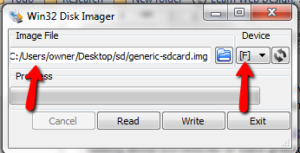 warning messages, confirm them and let it run. Everything it wants to do is a good thing to have happen.
warning messages, confirm them and let it run. Everything it wants to do is a good thing to have happen.
Eject the card, then reinsert it.
Next, download the latest nightly build of the CyanogenMod. The file name will be something similar to cm_encore_full-253.zip. This can be the problem step. The first time I did this, the nightly build was broken. I waited a night and tried again, but that version had a bug with the wifi. You may have to try a couple of different builds to get it to work. After you have the file, copy it, unchanged and unextracted to you memory card.
Now, take the microSD card out of your computer and stick that bad boy in your Nook. There’s a little door on the back bottom corner. Turn the Nook on and wait. It will take a few minutes for everything to set itself up, so be patient. You will see lots of text you probably won’t understand. Watch it and pretend to understand if anyone is paying attention. It’s an instant boost to your geek cred.
When it’s done, it will power off. Turn it on, and go to Settings/Wireless Networks. Set up a wifi connection, then turn the thing off and put the card back in your computer.
Do you have a gmail account? If not, get one. You can’t get into the Google Apps Market without one.
Now we’re going to install the Google Apps Market App. This is what will let you install more apps.
Go here, scroll to the bottom and download the CyanogenMod 7 version of Google Apps. Copy it to your memory card, the pop it out, stick it back in the Nook and fire it up.
When the Nook finishes loading, press and hold the power button until you get the power off menu. Select “reboot”, then “recovery”. This will reboot the Nook, installing the Google Apps file you’ve got on the memory card.
When it’s done, you’ll be walked through a wizard to set up you Apps Market account and a bunch of default settings. After that, you’ll have a complete, unrestricted Android tablet.
The best part is that, since we’re doing all of this on the memory card, it’s not voiding the warranty. If there’s a warranty problem, just pop out the memory card and send it in.
What apps should you get? I start with the Nook app, then get the Kindle app, and the Overdrive app. The Overdrive app is what lets me get books from the library system, and you won’t be able to get the desktop software to read this tablet as a Nook any more.
From there, the sky’s the limit. This is now a full computer. You even have the option of turning on the built-in, but disabled-by-default bluetooth, which will let you use an external keyboard.
Beats a netbook by a mile.
Two Reasons to Save And One Reason Not To
I’m a fan of saving money. I’m not doing as much of it as I’d like, but that’s because I’m focusing on killing my final credit card, first. I postpone saving, knowing that it’s

something that I need to do the moment my credit cards are paid off. It won’t wait any longer than that.
Why do I care so much about saving? It’s because I’m risk-averse. If I can avoid risk, I do, in most situations. I don’t want to risk going hungry if I lose my job, and I don’t want to risk eventually(very eventually!) having to fight the cockroaches for the right to drink my fiber supplements.
There are a couple of excellent reasons to save:
1. Peace of Mind. There is a certain calm that comes from having enough savings to weather a few storms. If your car dies when you’re broke, it’s a tragedy. If it dies when you’ve got some cash saved up, it’s a minor inconvenience. Knowing that the vagaries of fate aren’t going to shatter your life against a cliff is a reward all its own.
2. Cheap nursing homes suck. When I get old, I want to live in a comfortable nursing home. One with extended cable, nice beds, and attractive coeds in charge of the sponge-baths. That’s not too much to ask, but I have to save up for it now. Medicaid doesn’t cover homes like that. Those are strictly a private affair. To make that happen, I need to save and invest now, or I won’t be able to enjoy the fruits of my labors then.
And, of course, there is one shining reason not to save:
1. You’re living your life now. Saving everything you’ve got, to the detriment of your current life, isn’t healthy either. Life is short. Do you really want to be curled up in bed, trying to enjoy a sponge-bath, shivering at the regrets you’ve built by denying yourself everything? I’m certainly not suggesting you waste all of your money on coke, hookers, and video games, but it is important to take the time to build some memories, or your final years will be hollow.
You have to find the right balance between your future and your present. Every moment of your life is important, not just the ones that haven’t happened, yet.