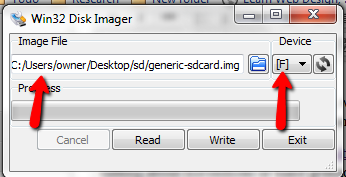- @Elle_CM Natalie's raid looked like it was filmed with a strobe light. Lame CGI in reply to Elle_CM #
- I want to get a toto portable bidet and a roomba. Combine them and I'll have outsourced some of the least tasteful parts of my day. #
- RT @freefrombroke: RT @moneybeagle: New Blog Post: Money Hacks Carnival #115 http://goo.gl/fb/AqhWf #
- TED.com: The neurons that shaped civilization. http://su.pr/2Qv4Ay #
- Last night, fell in the driveway: twisted ankle and skinned knee. Today, fell down the stairs: bruise makes sitting hurt. Bad morning. #
- RT @FrugalDad: And to moms, please be more selective about the creeps you let around your child. Takes a special guy to be a dad to another' #
- First Rule of Blogging: Don't let real life get in the way. Epic fail 2 Fridays in a row. But the garage sale is going well. #
Hacking a NookColor
A few months ago, I picked up a NookColor. Being a geek, I immediately hacked it to run an unrestricted version of the Android operating system, allowing me access to the Google App market and, interestingly, the Kindle app. Yes, I run the Kindle app on my Nook. I also run Netflix, Dropbox, Evernote, and any other app I want.
It is, after all, my Nook.
This weekend, I’m visiting my parents, who, coincidentally, also have a new NookColor and want to be done with the slow, restricted version of the operating system that came with it.
Last night, I hacked their Nook. The site I use for the files doesn’t have instructions that work for me. It’s close, but since we’re not talking about horseshoes or hand grenades, close isn’t good enough. “Close” doesn’t get me a working Android tablet out of a $150 book reader.
So, instead of having to remember what I do every time someone asks me to help them root their Nook, I’m posting my system here.
If you want to get the biggest tablet-bang for you buck, here’s now to hack a Nook color into an unrestricted Android tablet, without voiding the warranty.
In addition to the Nook, you’ll need to get a microSD memory card, that’s at least a class 4. The classes are a measure of speed and are identified by a number in a circle on the side of the card. Don’t bother going with less than a 16GB card, and 32GB is better. If you don’t have one already, look for a card that includes and SD card adapter, because it’s easier to find a computer with a reader for those.
You will need to install Win32 Disk Imager, to prepare the memory card correctly. Most guides recommend WinImage, but I’ve never gotten that to work.
First, download the core memory card files. Use WinRar or something similar to extract the image file.
Insert the memory card in your computer. Make sure the computer is reading the card size as close to what the size you are expecting. If it’s not, you may have to reformat the card.
Fire up Win32 Disk Imager. Browse the the extracted image file, select your SD card drive letter and click “Write”. If it pops up any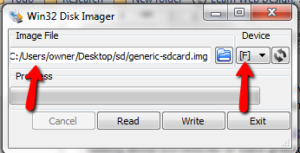 warning messages, confirm them and let it run. Everything it wants to do is a good thing to have happen.
warning messages, confirm them and let it run. Everything it wants to do is a good thing to have happen.
Eject the card, then reinsert it.
Next, download the latest nightly build of the CyanogenMod. The file name will be something similar to cm_encore_full-253.zip. This can be the problem step. The first time I did this, the nightly build was broken. I waited a night and tried again, but that version had a bug with the wifi. You may have to try a couple of different builds to get it to work. After you have the file, copy it, unchanged and unextracted to you memory card.
Now, take the microSD card out of your computer and stick that bad boy in your Nook. There’s a little door on the back bottom corner. Turn the Nook on and wait. It will take a few minutes for everything to set itself up, so be patient. You will see lots of text you probably won’t understand. Watch it and pretend to understand if anyone is paying attention. It’s an instant boost to your geek cred.
When it’s done, it will power off. Turn it on, and go to Settings/Wireless Networks. Set up a wifi connection, then turn the thing off and put the card back in your computer.
Do you have a gmail account? If not, get one. You can’t get into the Google Apps Market without one.
Now we’re going to install the Google Apps Market App. This is what will let you install more apps.
Go here, scroll to the bottom and download the CyanogenMod 7 version of Google Apps. Copy it to your memory card, the pop it out, stick it back in the Nook and fire it up.
When the Nook finishes loading, press and hold the power button until you get the power off menu. Select “reboot”, then “recovery”. This will reboot the Nook, installing the Google Apps file you’ve got on the memory card.
When it’s done, you’ll be walked through a wizard to set up you Apps Market account and a bunch of default settings. After that, you’ll have a complete, unrestricted Android tablet.
The best part is that, since we’re doing all of this on the memory card, it’s not voiding the warranty. If there’s a warranty problem, just pop out the memory card and send it in.
What apps should you get? I start with the Nook app, then get the Kindle app, and the Overdrive app. The Overdrive app is what lets me get books from the library system, and you won’t be able to get the desktop software to read this tablet as a Nook any more.
From there, the sky’s the limit. This is now a full computer. You even have the option of turning on the built-in, but disabled-by-default bluetooth, which will let you use an external keyboard.
Beats a netbook by a mile.
Power
At 8PM Friday night, our power went out.
We had 70 MPH straight-line winds and horizontal rain. Trees came down all over the neighborhood. Two houses down, 3 tree played dominoes, creaming the house, the fence, and two cars.
How did we do?
The skeleton I keep hanging in my tree lost its right shin-bone and we lost power. So did 610,000 other people in the area.
It’s interesting to watch what happens when the power goes out.
I’m assuming every generator in the area sold out. I don’t know, because I already had one. I do know that most of the gas stations near me ran out of gas on Saturday. Most places were out of ice, too. Batteries were hard to scrounge.
The restaurants that either didn’t lose power or had backup generators were raking in money all weekend. Sunday morning, McDonald’s had a line of cars backed up an entire block.
Our power came back on Monday night. 74 hours of living in the dark ages. We had to read books on paper and cook all of our food on the grill.
We did okay. A few years ago, when the power went out for a day, I bought a generator. Saturday morning, I finally had a reason to take it out of the box.
The generator cost me $450. Over the weekend, we put about $40 worth of gas into it. That kept our refrigerator and freezer running, saving at least $5-600 worth of food. Two neighbors filled up our available freezer space, so that’s another $200 worth of food that didn’t die.
That’s a $500 investment to save nearly $800 worth of food.
Pure win.
The generator also allowed us to keep a couple of fans running, which is great when the power goes out when it’s 90 degrees outside. We also fired up the TV and DVD player at night to help the kids settle down for bed. This is one time I was glad to have an older TV, because cheap generators don’t push out a clean electricity that you can safely use to run nice electronics.
We have a couple of backup batteries for our cell phones, so we got to stay in touch with the world. We borrowed an outlet at our rental property to charge the batteries when they died.
We had about 5 gallons of gas on hand, which was convenient, but not enough. I’m going to grow that. A little fuel stabilizer and a couple of 5 gallon gas cans and we can be set for the next time gas runs out.
We cooked everything on the propane grill. I keep two spare propane tanks on hand, but we didn’t use them. Sunday night, my wife made spaghetti on the grill. The hard part was keeping the noodle from falling through. Nah, we threw the cast iron on the grill and cooked away. Had pancakes and bacon made the same way on Sunday.
We had to buy more lanterns. We had two nice big ones, but at one point, we had 9 people in our house. That’s a lot of games, books, and bathroom breaks to coordinate with only two main lights. This weekend did teach our daughters that the emergency flashlights are not toys. Two of them had dead batteries that needed to be replaced.
Going out to dinner Monday evening was a treat. We sat in a building with air-conditioning!
All said, we spent about $250 that we wouldn’t have if the power would have stayed on. That’s $40 for gas, $80 for dinner(you try feeding a family of 5 for less than that at a restaurant that doesn’t have a drive-through) and $130 on new lanterns. The lantern bill caught me by surprise, by a lot, but now we are set for next time.
How would you do without power for three days?
Buying a Fixer Upper House

Have you ever thought about buying a fixer upper house? In recent years there have been some great options for people looking to purchase property for the sole purpose of renovating and flipping real estate. There are some great locations with pretty nice houses that have either been damaged or neglected and are now for sale. These circumstances make it difficult for someone to purchase and remodel the house without spending a lot of money. In recent years there have been a couple of options for people who want to buy run down houses to flip. Mortgage companies have come out with different mortgage options for anyone who is looking to invest in real estate. There are loans tailored to meet whatever goal you have when purchasing a house that even allocate funds for renovation. The two that we will discuss in this post are Home Path and FHA 203 (k) renovation loans.
HomePath Loan:
The HomePath loan program was created by Fannie Mae and is meant to offer foreclosed homes to anyone who qualifies to purchase them. This type of loan is great because not only do you qualify for a loan to buy the house but also receive enough for renovations and remodeling. This pushes buyers to purchase homes that have been foreclosed and thus contributing to the real estate market and the economy as a whole. It’s also great for the buyer because it give them incentive to purchase a space that they might not go for right off the bat. Everybody wins.
FHA 203 (k) Renovation Loans:
203K loans allocate funds for the initial purchase of the house along with funds for the renovations. Companies offer low down payments and flexible underwriting guidelines. Almost any kind of residential property qualifies making it really easy to get approved. Many people don’t know that this kind of loan exists but it is definitely something that is not only beneficial to those taking out the loan but also to those looking to get rid of a place that won’t sell on its own because it isn’t visually or aesthetically appealing.
If you are on the market looking for a home, consider taking out a HomePath or 203k loan designed for houses that might need some fine tuning to look their best. It is a great option for anyone looking to flip property and for anyone who wants to purchase a space that might not be appealing upon first glance. Fixing up a place will not only increase the value of your new home but also probably cost a lot less than if you were to purchase a newly remodeled space for market value.
Nigella Lawson and the High Cost of divorce

Heartache and heartbreak are hard enough to endure but imagine having to go through the loss of a relationship while the world looks on. Such is the high price of celebrity divorce and the latest victim is the beautiful and talented television chef, Nigella Lawson. Shocking photos of Nigella apparently being choked by her husband, Charles Saatchi, surfaced in the media following the June 9th dinner at Scott’s restaurant in Mayfair, London, where the incident occurred. Saatchi’s advisors urged him to humble himself and admit a public apology for the assault. Saatchi denied any wrongdoing, saying he never assaulted her and in fact, was actually removing mucous from his wife’s nose. Nigella was stunned by the admonition of “nose-picking” and his refusal to apologize. She left Saatchi and their family home in Chelsea.
Related articles
Obama Signals Change by Appointing Janet Yellen to Run the Federal Reserve

President Barack Obama just announced that he is nominating Janet Yellen to run the Federal Reserve. The announcement heralded one of the most significant decisions in his presidency. Yellen is currently the Vice Chairwoman of the Fed, so her succession would be a natural progression. The White House struggled with the selection, and the joint press conference with Obama and Yellen capped off a contentious deliberation. Ultimately, the new nominee’s reign could signal a series of unexpected changes.
Not the First Choice
Previously, Obama has demonstrated a tendency to be extremely loyal to his inside circle. This practice of favoritism was intended to extend to the Federal Reserve. The president’s primary candidate was Lawrence Summers, who has been a close political ally. Unfortunately, members of Obama’s Democratic Party derailed Summers’ chances by demanding a liberal nominee. After being undermined by his own establishment, Obama had no choice but to pick a Democrat.
Likelihood of Confirmation
The Senate chamber has a Democratic majority, and this coalition has vocalized widespread support for Yellen. Although her initial selection required a little extra luck and patience, she appears to be on the fasttrack to confirmation. Republicans have voiced concerns about her economic philosophy, but they will be powerless to obstruct her path to leadership.
First Chairwoman
The announcement was immediately considered to be a major symbolic victory for womens’ rights across the country. Yellen will be the first woman to operate this crucial organization. This is another convenient boost for Obama’s progressive agenda, especially since his second term cabinet has been unusually lacking in female members.
First Democrat in Decades
For some incongruous reason, the last two Democratic Commanders in Chief both nominated Republicans to head the Fed. Obama reinstated Ben Bernanke, and Bill Clinton appointed Alan Greenspan before him. By finally choosing a Democrat, Obama can help his party reclaim governmental economics. As a result, Yellen will be expected to switch ideological course on a variety of monetary issues. Still, liberals hoping for a grand overhaul will be sorely disappointed.
Financial Consequences
Because she spent her tenure serving under Ben Bernanke, the transition of leadership is expected to be conducted in a seamless fashion. This means that there will not be instantaneous transformations; instead, Yellen is expected to subtly shift the direction of countless economic debates. It will be done is a slow moving manner that remains undetected by the general public. Under the radar, she is expected to facilitate mild increases in inflation to effectively combat unemployment. She also appears more inclined to regulate big banking industries. At least from the start, Yellen will only be making minor adjustments.
Pristine Qualifications
This pragmatic economist has earned doctoral honors from Yale, and she was a professor at Harvard. She had successful experiences operating the Fed in California, and her tenure witnessed a substantial economic turnaround for the region. Now, she has navigated a tenuous stimulus recovery for the entire nation. She will only expand these efforts when she ascends to the top.