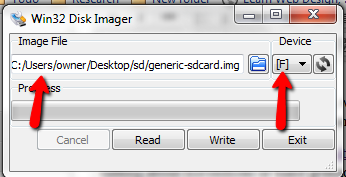- @Elle_CM Natalie's raid looked like it was filmed with a strobe light. Lame CGI in reply to Elle_CM #
- I want to get a toto portable bidet and a roomba. Combine them and I'll have outsourced some of the least tasteful parts of my day. #
- RT @freefrombroke: RT @moneybeagle: New Blog Post: Money Hacks Carnival #115 http://goo.gl/fb/AqhWf #
- TED.com: The neurons that shaped civilization. http://su.pr/2Qv4Ay #
- Last night, fell in the driveway: twisted ankle and skinned knee. Today, fell down the stairs: bruise makes sitting hurt. Bad morning. #
- RT @FrugalDad: And to moms, please be more selective about the creeps you let around your child. Takes a special guy to be a dad to another' #
- First Rule of Blogging: Don't let real life get in the way. Epic fail 2 Fridays in a row. But the garage sale is going well. #
Getting Out of Bed

- Image by Wha’ppen via Flickr
Why do you get out of bed in the morning? Is it so you can exercise the privilege of spending 8 hours in a cubicle?
I didn’t think so.
In Okinawa, it’s call the ikigai. In Costa Rica, it’s the plan de vida. It’s your sense of purpose–the reason you get out of bed in the morning. In these cultures, having a strong ikigai can be directly correlated to a statistically extreme lifespan*. All around the world, the plan de vida is the single factor most likely to cause someone to feel they have lived a fulfilled life.
Do you know your ikigai?
For some people, their plan de vida is to successfully raise their children, then their grandchildren. For others, it is charity. Some folks are serial entrepreneurs, always looking for the next deal, the next business. For still others, it is a collection or an urge to travel. There are even some whose sole reason for getting out of bed(other than potty breaks) is work.
The last category is most common with teachers, soldiers, and police. The problem with wrapping so much of your identity up in your profession is retirement. What do you do when your ikigai–your reason to wake up–goes away? In Okinawa, teachers and police tend to have very short retirements because they lose their reason to for living.
What is your plan de vida, your passion? What drives you to keep going? Do you live to write, or to raise your children? Do you <shudder> live solely for someone else’s happiness? When you find it, it will resonate as “this is you”. Finding it is a deep soul-searching, not a light-hearted explanation or a new fad.
Your reasons can, and should, change over time. You can’t live for raising your children years after they have grown up and moved away. Finding this one factor in your life can be the thing that leaves you on your deathbed looking back with a smile instead of regret.
What is your plan de vida?
* From The Blue Zones: Lessons for Living Longer From the People Who’ve Lived the Longest
Money-Saving Tip: Put Your Groceries Away
Last night, we went grocery shopping. I found a beautiful pork roast, just begging to come home with me. It could spend all day Sunday in the smoker. Rub some brown sugar and garlic on the outside, maybe use a mix of maple and cherry wood chips to turn my pork butt into breakfast food. Picture this: a beautiful chunk of slow-cooked pork butt, covered in a candied crust, falling apart at the lightest touch, and tasting faintly of maple syrup.
It was love.
This morning, I woke up, walked into the kitchen to make some breakfast, and saw that beautiful butt sitting on the counter. Room temperature meat, ruined by my negligence. $15 in the trash.
We got back late last night, and apparently set this wonderful piece of future-food down with the non-refrigerated items were were planning to put away later. We said good-bye to the sitter, chased the kids to bed, picked up the house a bit, and forgot about my new love.
I’m sad.
Here’s my advice: When you get home from grocery shopping, immediately put all of the groceries away. Let the kids juggle knives for a bit, if you have to, but get the food put away. If that’s not going to work, at least take it all out of the shopping bags so you can check your work.
There are starving kids in Iowa. Don’t let potential candied pork roast go to waste.
Make Extra Money, Part 5: Domains and Hosting
In this installment of the Make Extra Money series, I’m going to show you how to pick a domain and a host.
If you remember from the last installment, I’ve decided to promote The Master Wedding Planning Guide. Since then, I have bought the product and read enough to decide that’s it worth promoting. That is the secret to ethical internet product. Never promote a crap product. Now, when I bought the Guide, I used my own affiliate link, so the $37 product will have cost me about $13, once the commission check comes through. You can’t do that just to get a discount because Clickbank has measures in place to ensure that you are actually selling products.
Domain Name
The first thing we need is a domain name.
You can skip this if you want to host on blogger, but I wouldn’t do that, unless $10 is a major financial hardship. I dislike the idea of leaving everything in Google’s hands. Even if you use blogger for hosting(discussed later), pop for the domain name. That way, if you change your mind about hosting, you can move without losing everything.
Where should you go for your domain name? I use NameCheap and GoDaddy. I try to divide my domain names across each of the providers so all of my sites don’t look identical to Google. I may be paranoid, but it works for me.
Before you order, hit Google for a coupon code. Search for “namecheap coupon” or “godaddy coupon” and save some money. GoDaddy is offering $7.49 domains.
How do you pick a domain name?
I try to pick something that matches the product name, or the product’s site. In this case, the product’s site is http://www.masterweddingplanning.com and http://www.masterweddingplanning.net was available, so I grabbed it. I would have been happy with .com, .net, or .org. I won’t touch a .info domain. They are generally cheap, but they cost more to renew and people assume they are spam sites.
If the exact match domain isn’t available, I look for exact matches for the product. If that’s not available, I stick other words at the end that would be attractive to people looking to buy a product.
Acceptable domains would include:
- http://www.masterweddingplanning.org
- http://www.masterweddingplanningreview.com
- http://www.masterweddingplanningguide.net
- http://www.masterweddingplanningreviewed.org
Or nearly anything along those lines. Other good words to attach would be “revealed”, “exposed”, or something similar. Just put yourself in the shoes of a buyer. Would the domain name look like something that could help you decide whether or not to buy a product?
Hosting
Your host is where your website lives. Without a host, you can’t have a website.
When it comes to picking a host, you have some choices to make.
First, do you want to go free or paid? Free sounds great, and if money is tight, it’s not a bad choice, but it does limit your options.
If you’re going free, you’re going with Google’s Blogger. WordPress.com’s hosting eliminates your advertising options, as does almost every other free host. I do know of a couple of free WordPress hosts that will let you run ads and advertising campaigns, but the performance is horrible.
Another problem with using Google is that they can decide your site violates their Terms of Service and shut it down. It shouldn’t happen, but it’s not unheard of with affiliate marketing sites. If you go this route, plan to move to paid hosting when you start making money.
That leaves us with paid hosting.
There are a ton of hosts out there, but only three I have personal experience with.
I won’t use GoDaddy for hosting. I’ve never been happy with their technical support.
I have most of my domains on HostGator (c0upon code: HOSTINGBUDDY). I’m happy with them. Performance is good and the customer service is excellent. Their hosting packages start at $3.96 per month.
I also have a hosting account at HostTheName. I got that because, using coupon code “STARTUPWARRIOR”, hosting prices get down to $1 per month. At $36 for 3 years, I couldn’t turn it down. Initially performance was rocky, but they’ve upgraded and it’s good, now.
Once you’ve created your hosting account, you’ll need to go back to your domain name registrar and set the name servers. At NameCheap, after you log in, you’ll go to Domains > Manage Domains and click on the domain name. From there, click on “Domain Name Server Setup” on the left of the screen and enter the custom name server information listed on your hosting account.
When that’s done, go to your hosting account and add the domain. If you’re creating a new hosting account, this will be your main domain and the hosting company will ask you for the information during setup. If you’re adding this to an existing hosting account, log in, look for “Addon Domains” and follow the prompts.
At this point, you’ve chosen a product to promote and keywords/search terms to go with it. You’ve chosen and registered a domain name and you’ve set up a hosting account to hold your website. Next time, I’ll walk through setting up a WordPress site to make some money.
Any questions?
Hacking a NookColor
A few months ago, I picked up a NookColor. Being a geek, I immediately hacked it to run an unrestricted version of the Android operating system, allowing me access to the Google App market and, interestingly, the Kindle app. Yes, I run the Kindle app on my Nook. I also run Netflix, Dropbox, Evernote, and any other app I want.
It is, after all, my Nook.
This weekend, I’m visiting my parents, who, coincidentally, also have a new NookColor and want to be done with the slow, restricted version of the operating system that came with it.
Last night, I hacked their Nook. The site I use for the files doesn’t have instructions that work for me. It’s close, but since we’re not talking about horseshoes or hand grenades, close isn’t good enough. “Close” doesn’t get me a working Android tablet out of a $150 book reader.
So, instead of having to remember what I do every time someone asks me to help them root their Nook, I’m posting my system here.
If you want to get the biggest tablet-bang for you buck, here’s now to hack a Nook color into an unrestricted Android tablet, without voiding the warranty.
In addition to the Nook, you’ll need to get a microSD memory card, that’s at least a class 4. The classes are a measure of speed and are identified by a number in a circle on the side of the card. Don’t bother going with less than a 16GB card, and 32GB is better. If you don’t have one already, look for a card that includes and SD card adapter, because it’s easier to find a computer with a reader for those.
You will need to install Win32 Disk Imager, to prepare the memory card correctly. Most guides recommend WinImage, but I’ve never gotten that to work.
First, download the core memory card files. Use WinRar or something similar to extract the image file.
Insert the memory card in your computer. Make sure the computer is reading the card size as close to what the size you are expecting. If it’s not, you may have to reformat the card.
Fire up Win32 Disk Imager. Browse the the extracted image file, select your SD card drive letter and click “Write”. If it pops up any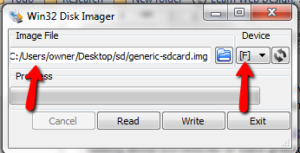 warning messages, confirm them and let it run. Everything it wants to do is a good thing to have happen.
warning messages, confirm them and let it run. Everything it wants to do is a good thing to have happen.
Eject the card, then reinsert it.
Next, download the latest nightly build of the CyanogenMod. The file name will be something similar to cm_encore_full-253.zip. This can be the problem step. The first time I did this, the nightly build was broken. I waited a night and tried again, but that version had a bug with the wifi. You may have to try a couple of different builds to get it to work. After you have the file, copy it, unchanged and unextracted to you memory card.
Now, take the microSD card out of your computer and stick that bad boy in your Nook. There’s a little door on the back bottom corner. Turn the Nook on and wait. It will take a few minutes for everything to set itself up, so be patient. You will see lots of text you probably won’t understand. Watch it and pretend to understand if anyone is paying attention. It’s an instant boost to your geek cred.
When it’s done, it will power off. Turn it on, and go to Settings/Wireless Networks. Set up a wifi connection, then turn the thing off and put the card back in your computer.
Do you have a gmail account? If not, get one. You can’t get into the Google Apps Market without one.
Now we’re going to install the Google Apps Market App. This is what will let you install more apps.
Go here, scroll to the bottom and download the CyanogenMod 7 version of Google Apps. Copy it to your memory card, the pop it out, stick it back in the Nook and fire it up.
When the Nook finishes loading, press and hold the power button until you get the power off menu. Select “reboot”, then “recovery”. This will reboot the Nook, installing the Google Apps file you’ve got on the memory card.
When it’s done, you’ll be walked through a wizard to set up you Apps Market account and a bunch of default settings. After that, you’ll have a complete, unrestricted Android tablet.
The best part is that, since we’re doing all of this on the memory card, it’s not voiding the warranty. If there’s a warranty problem, just pop out the memory card and send it in.
What apps should you get? I start with the Nook app, then get the Kindle app, and the Overdrive app. The Overdrive app is what lets me get books from the library system, and you won’t be able to get the desktop software to read this tablet as a Nook any more.
From there, the sky’s the limit. This is now a full computer. You even have the option of turning on the built-in, but disabled-by-default bluetooth, which will let you use an external keyboard.
Beats a netbook by a mile.
$1,000,000 Business Idea
I’m sick of working my day job.
I’m sick of working my side hustles.
I’m sick of working.
To make up for all of that, I’m going to launch a new business. My business model is guaranteed to generate $1,000,000 in revenue the first month.
Seriously.
It’s going to be a father/son enterprise, and to prove that the business model scales, I’m going to help him generate another $1,000,000 in revenue the first month.
This plan is infinitely replicable and infinitely scalable. Steal my business plan and you can have a million dollar business, too.
Ready?
First, my son is going to sell his XBox for $100. Yes, he’s taking a loss, but that’s the cost of getting into the business. Oh, and he’s selling it to me.
$100 for him.
Second, I’m going to sell it back to him for $100.
$100 for me.
He sells it to me for $100.
$200 for him.
I sell it to him for $100.
$200 for me.
If we do this just 9,998 more times, we’ll have generated $1,000,000 in revenue. At 1 minute per transaction, I figure we can both be running million dollar business after just 2 weeks of full-time work.
That’s a two-week vacation every single month.
Phenomenal plan.
Some of the haters are going to explode with comments about “profit” and “expenses”, but I don’t care. Cash flow is king. They can sit at home and whine about their $50,000 jobs while I’m making millions. Sure, my profit (the money leftover after expenses are taken from the revenue) is on the low side, but I can make that up in volume.
Millions.
If I do this every month, I’ll be sitting on a $12,000,000 business. I bet I can sell that for 5 times my annual profits.
Any buyers out there?
Any entrepreneurs ready to copy my business model?
Anybody have a better grasp of the difference between cash flow and profit than I do?