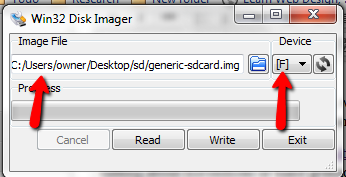If you don’t know why you are hear, please read about the 21 Day Happiness Training Challenge.
Requiescat In Pace
Today, I am sitting at a funeral. My oldest friend’s dad died on Sunday.
Mark had an amazing ability to make anyone feel like family, from the moment he met them. The day I introduced him to my wife, he taught her to throw a tomahawk, and she still talks about it, 10 years later.
I don’t have a post in me today.
Mark Wayne Dwire, 61, was accepted into his father’s arms surrounded by his family June 24th. Mark was born to Wyman
(Jack) and Donna (Hasbrouck) Dwire on March 25th, 1951 in Park Rapids, MN. Mark graduated from Walker/Hackensack High School in 1969. He was married to Sherry (Garbers) Dwire on July 31st, 1971. Mark was a business entrepreneur. He started as a logger when you could still make a living with a chainsaw and a tractor.
Mark was proceeded in death by his father, step father Robert Dwire and stepfather Patrick Harrington, his brother Kerwin Dwire.
Mark is survived by his wife Sherry, his mother Donna (Hasbrouck) Harrington, children Jesse, Jason, Terra Fine (Andrew), Jeremiah (Tanja), and Daughter-in-law Elizabeth. Mark loved his grandchildren Cameron, Emily, Madelyn, Lydia, Faith, Elaina and Ellery. He was fondly referred to as ‘Super Papa’. He is also survived by many siblings, nieces, nephews and cousins.
Garage & Yard Sale Manual

After months of research and planning I recently had a successful garage. Here’s my how-to yard sale manual.
Step 1: Preparation. You can never be too prepared. I detail advertising, setup, planning and more.
Step 1.5: Marketing. Here is the text of the ads I placed.
Step 2: Management. Pricing, haggling, staffing, and other “Day Of” issues.
Step 3: Wrap-up. It’s done. What now?
Finally, we’ve got a Page of Tips. This is sure to grow over time.
Cutting Costs While Cutting Hair
About once per quarter, my wife and I have a…I won’t call it a fight. It’s more like she-comes-home-looking-stunning-while-I-make-disapproving-grunting-sounds-while-giving-the-checkbook-dirty-looks.
I hate salons.
$80 for highlights, $30 for a haircut and $15 for eyebrow “shaping”. It’s an afternoon of chemicals and hot-wax torture, for the low, low price of $125 + tip. Frugal it’s not, but that’s an argument I lost long ago.
This weekend, she tried something new.
Beauty school.
For roughly the cost of materials, she got her eyebrows “shaped” and her hair highlighted and cut by a senior student at the beauty school, under the supervision of a licensed beautician/instructor.
It looks good, and she said she had more fun during her appointment than any other salon trip she’s had. I guess there’s something to be said for interacting with someone who isn’t burned out on interacting with the general public.
What does it cost? What normally runs $125 cost just $35. That’s for a $5 cut, $25 highlighting, and $5 wax. That’s a $90 savings or 72% off. Yay!
Other services they offer include:
- Full color, cut and shampoo for $20.
- A Perm for $25.
- Mani/pedi for $24.
- Full set of acrylic nails for $15.
- Wax for $5. Have I ever mentioned that I am happy to be a guy?
- Seaweed treatment for $10. I don’t even know what this is. A buffet, maybe?
They also have a “Princess” package that we’re going to use for brat #2’s birthday party next month. It’s an up-do, nail polish, make-up, and tiara for $10 per kid. We’ll take the girls out to get made up all pretty-like, then off to the dollar theater, for a $35 party.
The school my wife visited has more than 90 locations in 21 states, but I’d be willing to be every city big enough to support a Wal-Mart also has a beauty school nearby. They don’t tend to advertise their customer services, so you’ll have to call, but for a 70% discount, it worth spending a bit of time on the phone, isn’t it?
I have two questions for you, dear readers:
- Would you consider going to a beautician trainee?
- What the heck is a seaweed treatment?
Hacking a NookColor
A few months ago, I picked up a NookColor. Being a geek, I immediately hacked it to run an unrestricted version of the Android operating system, allowing me access to the Google App market and, interestingly, the Kindle app. Yes, I run the Kindle app on my Nook. I also run Netflix, Dropbox, Evernote, and any other app I want.
It is, after all, my Nook.
This weekend, I’m visiting my parents, who, coincidentally, also have a new NookColor and want to be done with the slow, restricted version of the operating system that came with it.
Last night, I hacked their Nook. The site I use for the files doesn’t have instructions that work for me. It’s close, but since we’re not talking about horseshoes or hand grenades, close isn’t good enough. “Close” doesn’t get me a working Android tablet out of a $150 book reader.
So, instead of having to remember what I do every time someone asks me to help them root their Nook, I’m posting my system here.
If you want to get the biggest tablet-bang for you buck, here’s now to hack a Nook color into an unrestricted Android tablet, without voiding the warranty.
In addition to the Nook, you’ll need to get a microSD memory card, that’s at least a class 4. The classes are a measure of speed and are identified by a number in a circle on the side of the card. Don’t bother going with less than a 16GB card, and 32GB is better. If you don’t have one already, look for a card that includes and SD card adapter, because it’s easier to find a computer with a reader for those.
You will need to install Win32 Disk Imager, to prepare the memory card correctly. Most guides recommend WinImage, but I’ve never gotten that to work.
First, download the core memory card files. Use WinRar or something similar to extract the image file.
Insert the memory card in your computer. Make sure the computer is reading the card size as close to what the size you are expecting. If it’s not, you may have to reformat the card.
Fire up Win32 Disk Imager. Browse the the extracted image file, select your SD card drive letter and click “Write”. If it pops up any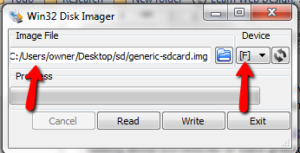 warning messages, confirm them and let it run. Everything it wants to do is a good thing to have happen.
warning messages, confirm them and let it run. Everything it wants to do is a good thing to have happen.
Eject the card, then reinsert it.
Next, download the latest nightly build of the CyanogenMod. The file name will be something similar to cm_encore_full-253.zip. This can be the problem step. The first time I did this, the nightly build was broken. I waited a night and tried again, but that version had a bug with the wifi. You may have to try a couple of different builds to get it to work. After you have the file, copy it, unchanged and unextracted to you memory card.
Now, take the microSD card out of your computer and stick that bad boy in your Nook. There’s a little door on the back bottom corner. Turn the Nook on and wait. It will take a few minutes for everything to set itself up, so be patient. You will see lots of text you probably won’t understand. Watch it and pretend to understand if anyone is paying attention. It’s an instant boost to your geek cred.
When it’s done, it will power off. Turn it on, and go to Settings/Wireless Networks. Set up a wifi connection, then turn the thing off and put the card back in your computer.
Do you have a gmail account? If not, get one. You can’t get into the Google Apps Market without one.
Now we’re going to install the Google Apps Market App. This is what will let you install more apps.
Go here, scroll to the bottom and download the CyanogenMod 7 version of Google Apps. Copy it to your memory card, the pop it out, stick it back in the Nook and fire it up.
When the Nook finishes loading, press and hold the power button until you get the power off menu. Select “reboot”, then “recovery”. This will reboot the Nook, installing the Google Apps file you’ve got on the memory card.
When it’s done, you’ll be walked through a wizard to set up you Apps Market account and a bunch of default settings. After that, you’ll have a complete, unrestricted Android tablet.
The best part is that, since we’re doing all of this on the memory card, it’s not voiding the warranty. If there’s a warranty problem, just pop out the memory card and send it in.
What apps should you get? I start with the Nook app, then get the Kindle app, and the Overdrive app. The Overdrive app is what lets me get books from the library system, and you won’t be able to get the desktop software to read this tablet as a Nook any more.
From there, the sky’s the limit. This is now a full computer. You even have the option of turning on the built-in, but disabled-by-default bluetooth, which will let you use an external keyboard.
Beats a netbook by a mile.
Obama Signals Change by Appointing Janet Yellen to Run the Federal Reserve

President Barack Obama just announced that he is nominating Janet Yellen to run the Federal Reserve. The announcement heralded one of the most significant decisions in his presidency. Yellen is currently the Vice Chairwoman of the Fed, so her succession would be a natural progression. The White House struggled with the selection, and the joint press conference with Obama and Yellen capped off a contentious deliberation. Ultimately, the new nominee’s reign could signal a series of unexpected changes.
Not the First Choice
Previously, Obama has demonstrated a tendency to be extremely loyal to his inside circle. This practice of favoritism was intended to extend to the Federal Reserve. The president’s primary candidate was Lawrence Summers, who has been a close political ally. Unfortunately, members of Obama’s Democratic Party derailed Summers’ chances by demanding a liberal nominee. After being undermined by his own establishment, Obama had no choice but to pick a Democrat.
Likelihood of Confirmation
The Senate chamber has a Democratic majority, and this coalition has vocalized widespread support for Yellen. Although her initial selection required a little extra luck and patience, she appears to be on the fasttrack to confirmation. Republicans have voiced concerns about her economic philosophy, but they will be powerless to obstruct her path to leadership.
First Chairwoman
The announcement was immediately considered to be a major symbolic victory for womens’ rights across the country. Yellen will be the first woman to operate this crucial organization. This is another convenient boost for Obama’s progressive agenda, especially since his second term cabinet has been unusually lacking in female members.
First Democrat in Decades
For some incongruous reason, the last two Democratic Commanders in Chief both nominated Republicans to head the Fed. Obama reinstated Ben Bernanke, and Bill Clinton appointed Alan Greenspan before him. By finally choosing a Democrat, Obama can help his party reclaim governmental economics. As a result, Yellen will be expected to switch ideological course on a variety of monetary issues. Still, liberals hoping for a grand overhaul will be sorely disappointed.
Financial Consequences
Because she spent her tenure serving under Ben Bernanke, the transition of leadership is expected to be conducted in a seamless fashion. This means that there will not be instantaneous transformations; instead, Yellen is expected to subtly shift the direction of countless economic debates. It will be done is a slow moving manner that remains undetected by the general public. Under the radar, she is expected to facilitate mild increases in inflation to effectively combat unemployment. She also appears more inclined to regulate big banking industries. At least from the start, Yellen will only be making minor adjustments.
Pristine Qualifications
This pragmatic economist has earned doctoral honors from Yale, and she was a professor at Harvard. She had successful experiences operating the Fed in California, and her tenure witnessed a substantial economic turnaround for the region. Now, she has navigated a tenuous stimulus recovery for the entire nation. She will only expand these efforts when she ascends to the top.