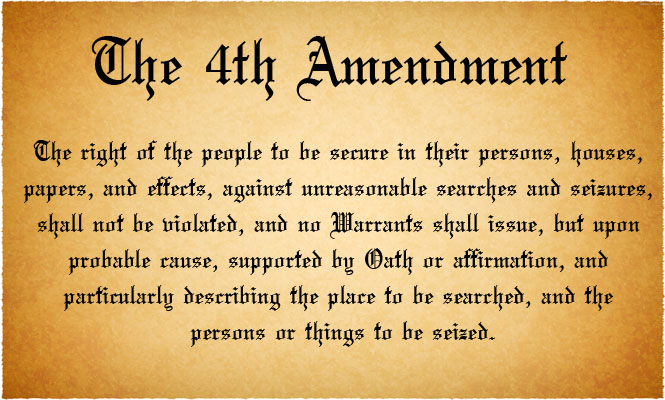Grand Theft Auto 5 is the upcoming gaming title developed by Rockstar Games, set in the . Grand Theft Auto has been a perennial classic and the definitive gaming series for Rockstar Games, creating the modern urban sandbox game and similar gaming titles such as Saint’s Row. The release date for GTA 5 was originally planned at the beginning of the year in spring 2013, but was pushed back to September 17. Does moving release dates have any noticeable effect on the sales of video games?