Please email me at:
Or use the form below.
[contact-form 1 “Contact form 1”]
The no-pants guide to spending, saving, and thriving in the real world.

No one likes to think about the possibility of dying too young. But knowing that potential exists, you take the smart step of protecting those you love by carrying term life insurance. But what about preventing the worst? Did you know your iPhone or Android device can call for help or record vital information if you ever find yourself in a life-threatening situation? Here are five personal safety apps that could save your life.
1) myGuardianAngel
Once this app allows you to reach all of your emergency contacts with the push of one button. You enter the contact information for anyone you would want to get in touch with if you were in any sort of emergency as soon as you download it. If you are in an emergency, the app will call your contacts, send them an e-mail with your GPS location and immediately begin recording audio and video from your phone.
2) StaySafe
This app is good for anyone who works or travels alone. You can schedule the app to automatically notify friends or family after a certain period of time when your phone is inactive. For example, you can estimate how long you expect to drive from one location to another on your own and then the phone will contact someone automatically if you are out of contact longer than expected. That way your friends will know to send help because something is wrong, even if you aren’t in a position to contact them yourself. StaySafe sends your contacts a detailed GPS location for you so that they can easily find you and bring help.
3) RESCUE
This full-service app can help you on the scene as well as notify your emergency contacts for you. If you are in trouble, you can trigger the app to sound a loud alarm that might frighten off anyone who might be planning to do you harm. The alarm can also help someone find you if you are lost or unable to move from your current location. When the alarm is triggered, the app will also send immediate notifications to your emergency contact list so that they can begin to send help right away. Emergency services such as the police and fire department can also be set for notification through the RESCUE app.
4) Night Recorder
This is a good app to have when you need to make a quick recording of your surroundings for any reason. The app can be set to begin recording at a touch. If you are stranded, you could create a recording by speaking about the landmarks you can see and explaining how you got to your current location. The recorder can then send an email of your recording to anyone on your contact list.
5) iWitness
With this app, you can instantly make video or audio recordings of your situation so that there is a permanent first-hand record of everything that happens. It is a handy tool for anyone who has been in a car accident or involved in a medical emergency because you can go back and look at the video to see exactly what happened if there is any question about it later. The app will also contact emergency services or your personal emergency contacts if you are in trouble. The built-in GPS locator will transmit your exact location so that people can find you quickly and easily.
Post by Term Life Insurance News
On Father’s Day, 3 years ago, my third and final kid was born. My kids are all horrible brats and I love them dearly.
I wouldn’t give up fatherhood for anything. Watching my kids grow and learn, steering their development, and teaching them how to navigate life is the most fulfilling thing I’ve ever been a part of. Also the most frustrating. I can’t imagine being anywhere else, not being with my kids. I have no respect for deadbeat parents.
I am incredibly grateful that I had a proper model for manhood and fatherhood. My dad taught me the concepts of honor, integrity, and responsibility. I couldn’t be the man I am now, if he wasn’t the man he is. Thanks, Dad.
Sometimes, the coolest things in the world are the things most likely to kill you. Call me crazy, but I’d happily strap a 1200 cc propeller to my crotch and find out what 10,000 feet looks like.
Via Budgeting In The Fun Stuff, Super Frugalette reminds us that, when there’s a significant amount of money involved, spending a few hundred dollars on an attorney isn’t wasteful.
Fivecentnickel discuss multi-level marketing. It doesn’t matter which company you are in, if your downline is more important that your product, it’s a bad business model.
Keith Ferrazzi shows us how to improve our body language when it really matters.
When I started driving, I tossed my car in a ditch going way too fast. Naturally, it was my parents’ fault for giving me the curfew I was trying to beat. They never would have bought it if I would have told them I was driving like my grandma and it jumped into the trees by itself. Why does the FBI think that’s believable? Corruption, maybe?
Financial Samurai talks about living a life without regrets, which is a personal goal of mine.
Food storage will become critical when the zombies come.
Beer is good. Even the cave-men thought so.
Carnivals I’ve Rocked and Guest Posts I’ve Rolled
3 Ways to Keep Your Finances Organized was an Editor’s Pick in this week’s Festival of Frugality. Thanks!
5 Reasons Your Wealth Isn’t Growing was included in this week’s Carnival of Personal Finance.
Money Problems: Insurance was included in the Totally Money Blog Carnival.
Unlicense Health Insurance was included in last week’s Carnival of Personal Finance.
Thank you! If I missed anyone, please let me know.
Last week, the Yakezie shared what they would do with a single financial do-over.
– Melissa from Mom’s Plans shares her biggest financial mistake at Barbara Friedberg Personal Finance: Opening an eBay Store and Using Credit. It is a great story about how not to grow your business and how competing priorities can pose a real challenge.
– Budgeting in the Fun Stuff shares her biggest financial mistake and potential do-over at Super Frugalette: Investing in a Friend’s Business. Its a good, but costly lesson learned about small business.
– Eric from Narrow Bridge Finance shares how He Wouldn’t Have Paid Down His Student Loans So Fast at The Saved Quarter. This may seem counter-intuitive, but he has some good points. Check it out.
– Mr. S from Broke Professionals shares how He Wouldn’t Have Bought a New Car at My Personal Finance Journey. This has some great analysis, especially considering the new car was a hybrid!
– The College Investor posted at Wealth Informatics: What you should know when you are investing?
– Wealth Informatics posted here: If you had one financial do-over, what would it be and why?
– Barbara Friedberg shares how She Was Scammed at Mom’s Plans. You have to watch out for the hard sell!
– Joe at Retireby40 tells us about How He Invested his 401(k) in Company Stock right before the dot com crash, at Financially Consumed. A financial adviser may have helped avoid this one!
– Financially Consumed shares his Car Purchase Do-Over And Over at Retireby40. Car addicts have it tough!
– LaTisha from FSYA shares her do-over story in It’s Never Too Late at Little House in the Valley. Sometimes the do-over is quicker and more painless than most.
– Little House yell’s Do-Over! Do-Over! at FSYA Online. It looks at the road to saving more, starting on an elementary school playground!
– The Single Saver asks, What Are The Long Term Consequences of Small Purchases at Totally Money. A cool post on how past purchases cost future returns!
– Miss Moneypenniless from Totally Money shares her story of Vacationing to the Brink of Bankruptcy. Sometimes a vacation can be fun, but the bills afterward may be daunting.
– Super Frugalette shares How a Lawyer Could Have Saved Her $24,700 at Budgeting in the Fun Stuff. Maybe lawyers are worth it sometimes?
– Jason from Live Real, Now shares how he Amassed $90,000 of Debt at Debt Eye. A good lesson in living a little more frugally.
– Kevin from Debteye shares his do-over: Not Buying a House Right Out of College at Live Real, Now. I have said it before that buying a house can be challenging right out of college.
– Penny from The Saved Quarter shares how She Would Have Finished College Before Having Kids at Narrow Bridge Finance. An awesome story that has will soon have a happy ending!
– Jacob from My Personal Finance Journey shares how he was Scammed on eBay at Broke Professionals. An important lesson for anyone selling or buying online.
– Marissa from Thirty-Six Months shares how she Accumulated a Ton of Student Loan Debt at So Over Debt. If you are going to live the life, you’re going to pay the price!
– Andrea from So Over Debt shares How She Would Have Started Saving for Retirementat Thirty-Six Months. I would love to read a post on each of the stories you mentioned getting to where you are now!
– Below Your Means shares his story about A Missed Investment Opportunity. There are so many times I wish I could have gone back and bought a stock!
Get More Out of Live Real, Now
There are so many ways you can read and interact with this site.
You can subscribe by RSS and get the posts in your favorite news reader. I prefer Google Reader.
You can subscribe by email and get, not only the posts delivered to your inbox, but occasional giveaways and tidbits not available elsewhere.
You can ‘Like’ LRN on Facebook. Facebook gets more use than Google. It can’t hurt to see what you want where you want.
You can follow LRN on Twitter. This comes with some nearly-instant interaction.
You can send me an email, telling me what you liked, what you didn’t like, or what you’d like to see more(or less) of. I promise to reply to any email that isn’t purely spam.
Have a great week!
I’ve been walking though my analytics data. That is the Big Brother software I use to know everything about each one of my dear readers. It’s all part of my master plan to rule the world. Muwahaha!
Some of the results are interesting.
The single most-used search term to find this site is “slow carb diet“, which is great, because I really enjoyed writing that post. I’ve been slacking on the diet lately, but I’m still down more than 30 pounds. I’m currently ranked #3 in Google for this term. If I move up 2 more spots, I’ll outrank Tim Ferriss for his own product. If I aggregated all of the “slow carb” variations, this post probably accounts for more than half of my traffic from Google.
Many of you come here by searching for “how to have a perfect life“. I’ll do everything I can to help you achieve that, but it’s going to take work on your part. There are no shortcuts.
“Beat the Check” is another popular search term, but a very bad game to play. It’s almost impossible to win it, since the Check 21 Act of 2004.
It’s interesting that “trained husband” brings a few of you each month. My question: are you shopping, or exploring a new fetish? Don’t be shy.
I’m a bit amazed that “zombie wheels” is something people actually search for, but 140 people hit Google looking for that term every month, and a few of them make it over here.
“How to stretch a meal“, “things you should buy online“, and “unsecured loan advice” are some of the top personal finance terms bringing you all in, though “how to make a bunker” and its variation are popular, too.
“Hoe can you force your wife” is a bit disturbing. Most of the results are naturally for sex. I can’t help but hope that I’ve either really disappointed this visitor, or convinced him that force is a bad idea.
“How much did a pound of gold weigh in 1854?” is a search that makes me giggle. To the best of my knowledge, the troy scale has been used to weigh gold for a lot longer than that.
That was a fun little stroll through my statistics. Hopefully the fact that I used “fetish” and “sex” in a post will draw more crazy search terms.
How did you find me? Inquiring minds want to know, so please tell me in the comments.
Today, I continuing the series, Money Problems: 30 Days to Perfect Finances. The series will consist of 30 things you can do in one setting to perfect your finances. It’s not a system to magically make your debt disappear. Instead, it is a path to understanding where you are, where you want to be, and–most importantly–how to bridge the gap.
I’m not running the series in 30 consecutive days. That’s not my schedule. Also, I think that talking about the same thing for 30 days straight will bore both of us. Instead, it will run roughly once a week. To make sure you don’t miss a post, please take a moment to subscribe, either by email or rss.
On this, day 2 of the series, you need to gather all of your bills: your electric bill, your mortgage, the rent for your storage unit, everything. Don’t miss any.
Go ahead, grab them now. I’ll wait.
Did you remember that thing that comes in the plain brown wrapper every month? You know, that thing you always hope your neighbors won’t notice?
Now, you’re going to sort all of the bills into 5 piles.
Pile #1: These are your monthly bills. This will probably be your biggest pile, since most bills are organized to get paid monthly. this will include your credit cards, mortgage(do you rent or buy?), most utilities and your cellphone.
Pile #2: Weekly expenses. When I look at my actual weekly bills, it’s a small stack. Just daycare. However, there are a lot of other expenses to consider. This stack should include your grocery bill, gas for your car, and anything else you spend money on each week.
Pile #3: Quarterly and semiannual bills. I’ve combined these because there generally aren’t enough bills to warrant two piles. My only semi-annual bill is my property tax payment. Quarterly bills could include water & sewer, maybe a life insurance policy and some memberships.
Pile #4: Annual bills. This probably won’t be a large pile. It will usually include just some memberships and subscriptions.
Pile #5: Irregular bills. The are some things that just don’t come due regularly. In our house, school lunches and car repairs fall into this category. We don’t have car problems often, but we set money aside each month so our budget doesn’t get flushed down the drain if something does come up.
Now that you have all of your expenses together, you know what your are on the hook for. Next time, we’ll address income.
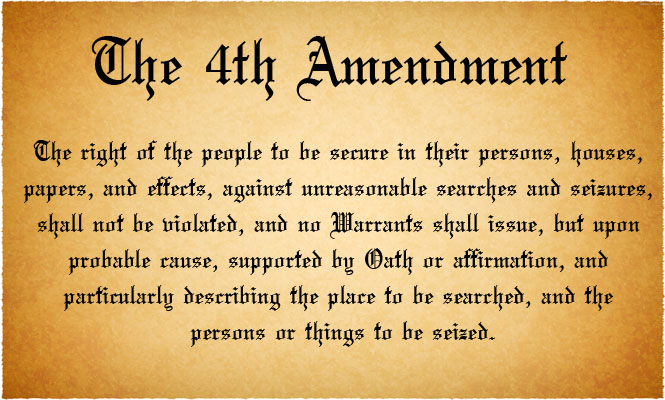
Skip to the bottom if you’re familiar with PRISM and don’t want to hear any political talk and rampant violations of our Constitutional rights, but still want to protect your privacy.
For those of you who haven’t been paying attention, the PRISM program is an NSA program to monitor electronic activity.
Lots of electronic activity.
The companies identified to be working with the NSA in this grand overreach include AOL, Apple, Facebook, Google, Microsoft, PalTalk, Skype, Yahoo! and YouTube. For most people, that is the definition of “the internet”. If you’re doing it online, the NSA is–or could be, at their leisure–watching.
This isn’t a crazy conspiracy theory. This is happening, and the government has admitted it. In fact, when this broke, the executive branch’s response was along the lines of, “Don’t worry, we’ll find the guy who leaked this information.”
On top of that, the government has been demanding phone records from at least Verizon on a daily basis.
In addition, the Justice Department was just busted wiretapping Associated Press phones.
Seriously, if you put this in fiction, nobody would buy it, because it’s ridiculous in the land of the free.
As far as the people who say I’ve got nothing to worry about if I’m not doing anything wrong: shut up. You can speak again when you give me your email passwords, bank records, and let me install a toilet cam in your house. What are you trying to hide?
Seriously, there is such a mess of non-legislative administrative regulations that are considered felonies that the best estimate is that most people commit three felonies a day, without realizing it.
When we live in a system with so many rules that have never been voted on and our legal system refuses to consider legitimate ignorance of the law to be a defense and we have a collection of secret laws that are a felony to disclose or violate, government spying gets far more dangerous.
The Foreign Intelligence Surveillance Act of 1978(FISA) is the law the NSA is using to justify all of these data requests. The law, that we all must obey, is being overseen by a small subcommittee in Congress, and the FISA courts are just a small subset of the judges. The judges are signing warrants allowing the wiretaps and massive surveillance, but that is clearly unconstitutional and, hence, illegal.
The text of the Fourth Amendment to the Constitution, the supreme law of the United States is: “The right of the people to be secure in their persons, houses, papers, and effects, against unreasonable searches and seizures, shall not be violated, and no Warrants shall issue, but upon probable cause, supported by Oath or affirmation, and particularly describing the place to be searched, and the persons or things to be seized.”
Any warrant that cannot name a place to be searched is illegal.
Any warrant that cannot describe the person to be monitored is illegal.
Any warrant that is not backed by probable cause is illegal.
Tell me how “I want to watch what everyone is saying on Facebook and seize all of the data” meets any of those criteria.
Bueller?
Wiretapping the AP is a serious violation of the First Amendment, too. “Congress shall make no law respecting an establishment of religion, or prohibiting the free exercise thereof; or abridging the freedom of speech, or of the press; or the right of the people peaceably to assemble, and to petition the Government for a redress of grievances.”
“Congress shall make no law…abridging the freedom of speech, or of the press..and to petition the Government for a redress of grievances.”
Monitoring the press in case somebody breaks a story the government doesn’t want broken is crap.
How can we petition the government for redress of grievances that they call a felony if the company discloses the violation to us? It’s self-serving circular crap.
When you throw the IRS harassing charities working for the “wrong” politics, you start to pine for the good old days of Nixon-level fair play and integrity.
To be fair, FISA got nasty with the Patriot Act, which was an abomination enacted by a different political party. Hey, Washington, next time try to remember that your laws will someday be administered by your political enemies, k? (NSA: I trust you’ll pass the message for me?)
There are four main pieces to discuss, based on the scandalous Constitutional violations reported recently.
1. Social media monitoring. There’s nothing to this. If you post things on Facebook, the government sees it and knows it’s you. Don’t post anything you don’t want broadcast to the police, your grandmother, and your priest.
2. Internet browsing. There is very little that is secure on the internet. The government can subpoena your ISP and get any records they keep. Unless you go anonymous and encrypted. Welcome to TOR. The Onion Router is a system that encrypts your internet traffic and bounces it all over the world. Once you enter TOR, nothing you do can be tracked, until your internet request leave the TOR system. The system is not centrally owned or controlled, so nobody in the system can track what you are doing.
For example, if I use the TOR browser to search Wikipedia, a snoopy NSA goon could tell I’m using it, and they could tell there was a request from the TOR system to Wikipedia, but they can’t tie one request to the other. If I’m dumb and log into Facebook, I lose that anonymous shield.
That’s solid protection from anyone watching your internet traffic.
How do you use it?
Easy. Just install the Tor Bundle. When you want the NSA to stop snooping over your shoulder because you want to do a search on erectile dysfunction, you launch TOR and the TOR browser and search without having to share your embarrassing secrets.
3. Email. Email is easily the least secure means you can communicate. When you send an email, that message is in plain text, and it bounces from server to server until it reaches the recipient. Any of the involved servers can keep a log of the traffic and read your email.
Never, ever, ever, ever put anything incriminating or important in an email. Don’t send credit card numbers, your social security number, or the address of your meth lab.
But what if you want to have a dirty conversation with your spouse without letting the sick voyeurs at the NSA listen to you ask your wife what she’s wearing and how would she like it torn off?
Use PGP. OpenPGP is a free software encryption program that is basically impossible to decrypt. It’s known as public-key encryption, which means that anybody can encrypt a message to you that only you can read.
It’s like magic.
To use PGP, the easy way(for Windows users) is to get Gpg4win. Install that, then open Kleopatra. This will let you generate your encryption key. You do that by:
You now have a set of PGP keys. To get your public key that others can use to send you messages, right-click your certificate and select “Export certificates”. Pick a path to save the certificate, then do so. You can open this file with notepad to get your public key, or you can email the file out. There is no need to worry about security with this file.
You will end up with something that looks like my public key here:
—–BEGIN PGP PUBLIC KEY BLOCK—–
Version: GnuPG v2.0.20 (MingW32)mQENBFGyPPkBCAC8zc5B7srG/ZyRMpokP3KyIMd9GA4n94wT89sP/yWFylbTKXDM
S2vC0yXh4zDJshJ1odj+spJGeYaXHCJM21buzKYf0gZsUGIbkVZWRy8ch16+umFl
DuTMaCN5Yue6ehGsjH8N+4q7pmXSlyRXRXzG0A4d9de4SQnfO65e1CMaQhFMpJu0
mXK8KFLqJ560efzlTTZvN3o5RfxYhtB3ODoDfkGeBLIxGVYn1kYbowTcvwymATOb
iSHwNfH+vY+kuTnrG9ilLyprDKwAF+ErD87WP0pLKVIQvoMV69VHEoRhHqK45iJG
j0ZhtTA4emnGZtCNsdfPLUdws1k9SNeIpd9pABEBAAG0H0phc29uIDxqYXNvbkB3
YWxiZXJnb25saW5lLmNvbT6JATkEEwECACMFAlGyPPkCGw8HCwkIBwMCAQYVCAIJ
CgsEFgIDAQIeAQIXgAAKCRDRFT/09vSoj10ECACVE/ngHyzX1lnMlucW4Rx8b8ii
KK8v/AmVkrJZgI3umuJn906sGGA8fNjxUGYH5fX6R7Diud4SEnZWADSq5pAImOv+
qZnPdpJKjMaY6qr+trr0DGsCoen+TxzM7rClBz3TTURI5SbySojHvQoEiCHHPBw1
yY3+leoUzLmso98ocA2lY4Iuvr7/fAzuQEFhBdxxLtS7mDWdmUca+A6GsrCr4LZ7
fpovRCNv07BoAa5ql+GrPOcsIcLwSoEtkhjCo4vPDeveqsnLT0W7N9YBPiGMpHPm
0oFxniC6/eWtI+3C8QFYO3X+CC5yTYpqJJ0BJWhXjiqYmr290d3AN+hYck3T
=fHba
—–END PGP PUBLIC KEY BLOCK—–
To get your private key, that you can use with any number of plugins for your email client, right-click on your certificate and select “Export secret keys.”
You can either use PGP as a plugin for your email client, or you can use Kleopatra’s feature “Sign/encrypt files”. To do that, write your message in a file, then select the feature inside Kleopatra. You’ll end up with an encrypted file you can attach to your email that snoopy government man can’t read.
4. Phone calls. This would appear to be harder, since your phone is largely out of your control. There’s nothing practical you do about a landline, except to avoid saying anything sensitive. On your cell phone, you have options, assuming you use a smartphone.
For Android users, it’s free an easy. Install Redphone. If you place a call with Redphone, it checks to see if the caller also uses Redphone. If he does, it places an encrypted call over your data plan to the other phone. Nobody can listen in to an encrypted call. The same company also makes a program for texting.
For iPhone users, you’re stuck with Silent Circle for $10/month, which may be a better option, since there is support for more devices, including Android. It was designed by the guy who designed PGP and handles texting and email, too.
There you are, the whats, whys, and hows of modern, hassle-light, private communications. Doing what we can to foil bad government programs is our patriotic duty.