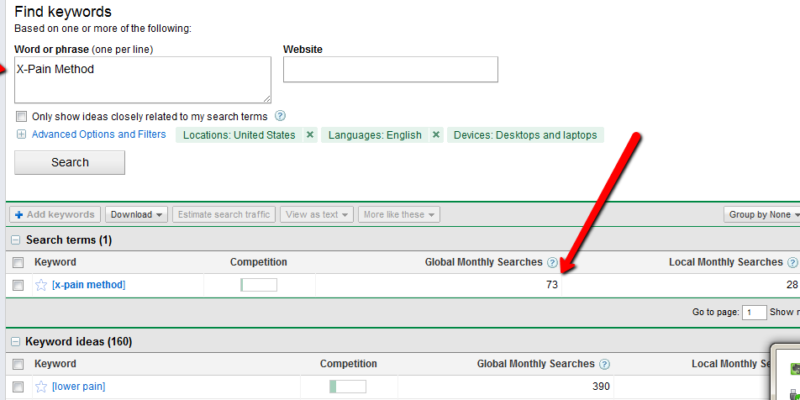- RT @ScottATaylor: Get a Daily Summary of Your Friends’ Twitter Activity [FREE INVITES] http://bit.ly/4v9o7b #
- Woo! Class is over and the girls are making me cookies. Life is good. #
- RT @susantiner: RT @LenPenzo Tip of the Day: Never, under any circumstances, take a sleeping pill and a laxative on the same night. #
- RT @ScottATaylor: Some of the United States’ most surprising statistics http://ff.im/-cPzMD #
- RT @glassyeyes: 39DollarGlasses extends/EXPANDS disc. to $20/pair for the REST OF THE YEAR! http://is.gd/5lvmLThis is big news! Please RT! #
- @LenPenzo @SusanTiner I couldn’t help it. That kicked over the giggle box. in reply to LenPenzo #
- RT @copyblogger: You’ll never get there, because “there” keeps moving. Appreciate where you’re at, right now. #
- Why am I expected to answer the phone, strictly because it’s ringing? #
- RT: @WellHeeledBlog: Carnival of Personal Finance #235: Cinderella Edition http://bit.ly/7p4GNe #
- 10 Things to do on a Cheap Vacation. https://liverealnow.net/aOEW #
- RT this for chance to win $250 @WiseBread http://bit.ly/4t0sDu #
- [Read more…] about Twitter Weekly Updates for 2009-12-19
Make Extra Money, Part 5: Domains and Hosting
In this installment of the Make Extra Money series, I’m going to show you how to pick a domain and a host.
If you remember from the last installment, I’ve decided to promote The Master Wedding Planning Guide. Since then, I have bought the product and read enough to decide that’s it worth promoting. That is the secret to ethical internet product. Never promote a crap product. Now, when I bought the Guide, I used my own affiliate link, so the $37 product will have cost me about $13, once the commission check comes through. You can’t do that just to get a discount because Clickbank has measures in place to ensure that you are actually selling products.
Domain Name
The first thing we need is a domain name.
You can skip this if you want to host on blogger, but I wouldn’t do that, unless $10 is a major financial hardship. I dislike the idea of leaving everything in Google’s hands. Even if you use blogger for hosting(discussed later), pop for the domain name. That way, if you change your mind about hosting, you can move without losing everything.
Where should you go for your domain name? I use NameCheap and GoDaddy. I try to divide my domain names across each of the providers so all of my sites don’t look identical to Google. I may be paranoid, but it works for me.
Before you order, hit Google for a coupon code. Search for “namecheap coupon” or “godaddy coupon” and save some money. GoDaddy is offering $7.49 domains.
How do you pick a domain name?
I try to pick something that matches the product name, or the product’s site. In this case, the product’s site is http://www.masterweddingplanning.com and http://www.masterweddingplanning.net was available, so I grabbed it. I would have been happy with .com, .net, or .org. I won’t touch a .info domain. They are generally cheap, but they cost more to renew and people assume they are spam sites.
If the exact match domain isn’t available, I look for exact matches for the product. If that’s not available, I stick other words at the end that would be attractive to people looking to buy a product.
Acceptable domains would include:
- http://www.masterweddingplanning.org
- http://www.masterweddingplanningreview.com
- http://www.masterweddingplanningguide.net
- http://www.masterweddingplanningreviewed.org
Or nearly anything along those lines. Other good words to attach would be “revealed”, “exposed”, or something similar. Just put yourself in the shoes of a buyer. Would the domain name look like something that could help you decide whether or not to buy a product?
Hosting
Your host is where your website lives. Without a host, you can’t have a website.
When it comes to picking a host, you have some choices to make.
First, do you want to go free or paid? Free sounds great, and if money is tight, it’s not a bad choice, but it does limit your options.
If you’re going free, you’re going with Google’s Blogger. WordPress.com’s hosting eliminates your advertising options, as does almost every other free host. I do know of a couple of free WordPress hosts that will let you run ads and advertising campaigns, but the performance is horrible.
Another problem with using Google is that they can decide your site violates their Terms of Service and shut it down. It shouldn’t happen, but it’s not unheard of with affiliate marketing sites. If you go this route, plan to move to paid hosting when you start making money.
That leaves us with paid hosting.
There are a ton of hosts out there, but only three I have personal experience with.
I won’t use GoDaddy for hosting. I’ve never been happy with their technical support.
I have most of my domains on HostGator (c0upon code: HOSTINGBUDDY). I’m happy with them. Performance is good and the customer service is excellent. Their hosting packages start at $3.96 per month.
I also have a hosting account at HostTheName. I got that because, using coupon code “STARTUPWARRIOR”, hosting prices get down to $1 per month. At $36 for 3 years, I couldn’t turn it down. Initially performance was rocky, but they’ve upgraded and it’s good, now.
Once you’ve created your hosting account, you’ll need to go back to your domain name registrar and set the name servers. At NameCheap, after you log in, you’ll go to Domains > Manage Domains and click on the domain name. From there, click on “Domain Name Server Setup” on the left of the screen and enter the custom name server information listed on your hosting account.
When that’s done, go to your hosting account and add the domain. If you’re creating a new hosting account, this will be your main domain and the hosting company will ask you for the information during setup. If you’re adding this to an existing hosting account, log in, look for “Addon Domains” and follow the prompts.
At this point, you’ve chosen a product to promote and keywords/search terms to go with it. You’ve chosen and registered a domain name and you’ve set up a hosting account to hold your website. Next time, I’ll walk through setting up a WordPress site to make some money.
Any questions?
Make Extra Money Part 1: Introduction
Today, I’m re-launching a new series on how I make extra money online. This series fell off my radar for a while. I intend to finish it now.
Right now, I have 7 sites promoting specific products, or “niche” sites. When those products are bought through my sites, I get a commission, ranging from 40-75%. Of those sites, 5 make money, 1 is newly finished, and 1 is not quite complete. I’m not going to pretend I’m making retirement-level money on these sites, but I am making enough money to make it worthwhile.
Over the course of the series, I’m going to show you how to take advantage of multi-million dollar market research to choose a niche, at no cost to you. You’ll see how I choose a domain name, where to find products to sell, and how to promote your new site.
As I write the series, you’ll get to see exactly what is working, as it’s happening. I’ll be choosing the niche as I write the post on choosing a niche. As of this writing, I don’t know what niche I’ll be promoting, what product I’ll be using, or what keywords I’ll be targeting. This will be a live, totally transparent case study of how I make extra money.
Before we get started, I need you to understand a few things.
First, this is not overnight money. My first niche site took 6 months before it made me a penny. That was partially because my product selection research was faulty, but also because these things do take time. I’ll show you how to pick a niche and product that won’t take that long, but you can’t expect to quit your job tomorrow.
Second, this is work. Once everything is established and optimized, it won’t be a lot of work, but it will take time to do. There is no such thing as “set it and forget it” internet marketing. Anybody who tells you otherwise is selling you something you won’t be satisfied with.
Third, this isn’t free. I’m not going to charge you anything, but some parts of this will cost money to do effectively. I’m not a fan of throwing money away, so I won’t be suggesting anything outrageous. If I do recommend something that costs money, I will try to recommend a free or very cheap alternative, but that won’t always be possible. I started out slow and cheap, but now, when I launch a site, I spend some money to do it quickly and effectively. I am a fan of paying others to do the things I dislike doing.
That’s the plan. I’m going to tell you how I make extra money online, and I’m going to let you look over my shoulder while I set up my next site, start to finish.
Any questions?
Any comments on how you make extra money online?
Make Extra Money Part 4: Keyword Research
In this installment of the Make Extra Money series, I’m going to show you how I do keyword research.
Properly done–unless you get lucky–this is the single most time-consuming part of making a niche site. If you aren’t targeting search terms that people use, you are wasting your time. If you are targeting terms that everybody else is targeting, it will take forever to get to the top of the search results.
Spend the extra time now to do proper keyword research. It will save you a ton of time and hassle later. This is time well-spent.
If you remember from the last installment, when we researched products to promote, we narrowed our choices down to a few products.
What I’ve done is create a spreadsheet to score the products. You can see the spreadsheet here. I’ll explain the columns as we populate them.
The first column contains the name of the product. Easy. We’ve got 10 products. I’m going to walk through scoring 1 product, then, through the magic of the internet, I’ll populate the rest, and you’ll get to see the results instantly. Wow.
The second column is the global search volume for the exact search term. I base my product niche sites primarily on the demand for a given product. Everything else is a secondary consideration.
To find the demand for a product, go to the Google Adwords Keyword Tool. In the “word or phrase” box, enter your product name, exactly. In this case, it’s “X-Pain Method”. When the search results come up, change the match type to “Exact”. You should have something like this:

Enter the global search volume in column 2. In this case, it’s 73. Keep this window open, because we’ll be coming back to it.
Column 3 is the search competition. Go to google and enter your product name, in quotes. In this case, “X-Pain Method”. Put the total number of search results in column 3: 223000.
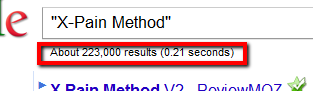
Column 4 is the search competition, but only what appears in a page’s title. Your search query is intitle:”X-Pain Method”, which yields 4400 results.
The next column is for the average PageRank of the first page of search results. For this, I use Traffic Travis. I use the 4th edition, which is paid software, but you can get the free version of version 3, instead. I’ll use version 3 for this example. Open the software and click on “SEO Analysis” on the bottom left of the screen. Put your search term (“X-Pain Method”) in the “phrase to analyze” and set the “Analyze Top” to 10, then hit “Analyze”. When it’s done running, just add up all of the PRs and divide by 10. Ignore Travis’s difficulty rating.
Now, for the rest of the columns, we’re going to look at the keyword tool again. We’re going to pick 3 alternate search terms. Here are the criteria:
- At least 1000 global monthly searches. We want terms that people are searching for.
- Competition bar at medium or less. This bar is just a rough guess on competition, so it’s really an arbitrary exclusion factor, but it helps narrow down the choices.
- A “buying” keyword is preferred, but not necessary. This is a term that indicates people are looking to spend money. “Back pain doctor” is a buying keyword, but it’s not an indicator that someone wants to buy a product, so we’ll skip it. A buying keyword isn’t absolutely necessary, because these will also be the terms we’ll use to generate content later.
- It has to be related to our product.
Once we pick the keywords, we’ll throw them into google to get the competition, just like we did to populate column 2.
“Exercises for back pain” has medium competition and 1900 monthly searches. It also has an estimated cost-per-click of $3.02, which means people are paying for this.
“Lower back pain exercises” has 6600 searches and medium competition. It’s actually on the lower end of medium, so it looks really promising.
“Lower back” has 4400 searches and low competition, with a CPC of $6.24. This should be a good one. Scratch that. It has 40 million search results, but only 4400 searches. That’s a lot of competition for a small market.
Instead, I’m going to search for “cure back pain” in the keyword tool and see what I get. “Upper back pain” is better. Low competition, 18000 searches each month, and only 2000000 competing search results. Now, I’ll score it.
You really want at least 500 searches per month for the product name. More than 2500 is better. I’m going to assign 1 point per 500 monthly searches.
You also want a lower number of search results. Less than 10,000 is ideal. Less than 100,000 is still decent. More than 250,000, I’d walk. So, under 10,000 gets 5 points. Under 50,001 gets 4. Under 100,001 gets 3. Under 200,001 gets 2. Under 250,001 gets 1. Any higher gets 0.
The ideal intitle search will have less than 2000 results. More than 100,000 is too time-consuming to deal with. 0-2000: 5 points; 2001-10,000: 4 points; 10001-25000: 3 points; 25001-50000: 2 points; 50001 to 100000: 1 point.
The perfect product will have the first page of search result all with a PageRank of 0. That’s a 5 point product. I’ll knock off half a point for every point of average PR.
The related terms are more relaxed. They are what’s known as “Latent Semantic Indexing” (LSI) terms. We will be creating articles to match those search terms, mostly to make our niche site look as natural and real as possible. Any actual traffic those pages drive is just gravy. Points for the related searches start at 10 and get 1 point knocked off for each 3 million results. We’ll be treating the 3 terms as one for this score.
That gives us a perfect score of about 25. There’s no actual upper limit, since the score for the search volume has no upper limit. X-Pain Method scored 18.22.
Now, excuse me a moment while I score the rest.
I’m back. Did you miss me?
I’ve finished scoring each of the products and sorted the results by score. The clear winner is the back pain product, but the lack of searches bothers me. The wedding guide looks much nicer, especially if I target the phrase “wedding planning guide” during the SEO phase of the project. That change alone brings the score almost to first place.
Frankly, I’d take either 2nd or 3rd place over the back pain product. The bare numbers don’t support it, but my judgement tells me they are better products to promote.
There is one final step before deciding on the product. I have to buy it. I can’t review the product without seeing it and I can’t promote it without approving of it.
That’s the secret to ethical niche marketing, you know. Only promote good products that you’ve personally read, watched, or used.
Twitter Weekly Updates for 2010-01-30
- Bad. My 3yr old knows how the Nationwide commercial ends…including the agent's name. Too much TV. #
- RT @MoneyCrashers: Money Crashers 2010 New Year Giveaway Bash – $9,100 in Cash and Amazing Prizes http://bt.io/DZMa #
- Watching the horrible offspring of Rube Goldberg and the Grim Reaper: The Final Destination. #
- Here's hoping the franchise is dead: #TheFinalDestination #
- Wow. Win7 has the ability to auto-hibernate in the middle of installing updates. So much for doing that when I leave for the day. #
- This is horribly true: Spending Other People's Money by @thefinancebuff http://is.gd/75Xv2 #
- RT @hughdeburgh: "You can end half your troubles immediately by no longer permitting people to tell you what you want." ~ Vernon Howard #
- RT @BSimple: The most important thing about goals is having one. Geoffry F. Abert #
- RT @fcn: "You have enemies? Good. That means you've stood up for something, sometime in your life." — Winston Churchill #
- RT @FrugalYankee: FRUGAL TIP: Who knew? Cold water & salt will get rid of onion smell on hands. More @ http://bit.ly/WkZsm #
- Please take a moment and vote for me. (4 Ways to Flog the Inner Impulse Shopper) http://su.pr/2flOLY #
- RT @mymoneyshrugged: #SOTU 2011 budget freeze "like announcing a diet after winning a pie-eating contest" (Michael Steel). (via @LesLafave) #
- RT @FrugalBonVivant: $2 – $25 gift certificates from Restaurant.com (promo code BONUS) http://bit.ly/9mMjLR #
- A fully-skilled clone would be helpful this week. #
- @krystalatwork What do you value more, the groom's friendship or the bride's lack of it?Her feelings won't change if you stay home.His might in reply to krystalatwork #
- I ♥ RetailMeNot.com – simply retweet for the chance to win an Apple iPad from @retailmenot – http://bit.ly/retailmenot #
- Did a baseline test for February's 30 Day Project: 20 pushups in a set. Not great, but not terrible. Only need to add 80 to that nxt month #
Saturday Roundup
First, the shameless self-promotion:
If you want to see the glorious wisdom that is my Twitter feed, follow me on Twitter. I’m @LiveRealNow.
Please take a moment to subscribe to Live Real, Now by email. You get a choice between having all of the posts delivered to your inbox, or just occasional updates and deals. Both options get my Budget Lessons, free of charge, including exclusive access to articles that are not published anywhere else. Woo!
If you prefer to get all of you information and interaction on Facebook, become a fan!
And of course, there is always the wonderful RSS subscription.
The Best Posts of the Week:

- Cover of Monster Hunter International
Give the gift of kidneys so that Larry Correia can murder you for charity. Larry is the author of Monster Hunter International and Monster Hunter: Vendetta. Both books are excellent mind-candy, if you like explosions and monsters that, well, explode. Save a life and get murdered at the same time. Who could ask for more?
A V-8 only insinuates virility; multiple child seats prove it. With a title like this, and multiple car seats in my car, I have to include the post.
And finally, here are some tips to save time with email: Email Sucks.
Finally, a list of the carnivals and blogs I’ve participated in:
Dustin at Engaged Marriage was kind enough to run my guest post: Arguing Fairly with your Spouse.
I was included in the Carnival of Personal Finance with Check Your Bills.
Repair Plans, Appliances, and Rancid Meat…Oh, My! was included in the Carnival of Money Stories.
Selling Your Home: The Real Estate Agent was included in the Festival of Frugality.
If I missed a carnival, please let me know. Thanks to those who have included me!