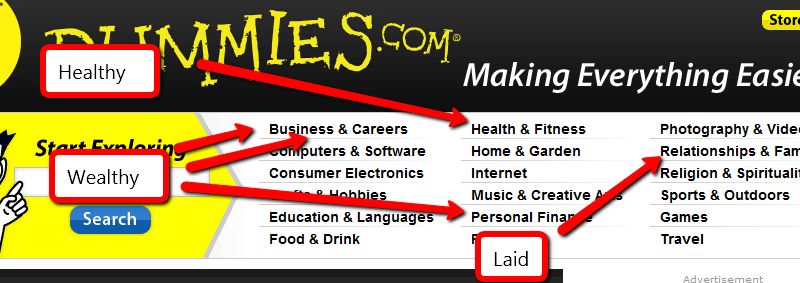- @ScottATaylor Thanks for following me. in reply to ScottATaylor #
- RT @ChristianPF: 5 Tips For Dealing With Your Medical Debt http://su.pr/2cxS1e #
- Dining Out vs Cooking In: http://su.pr/3JsGoG #
- RT: @BudgetsAreSexy: Be Proud of Your Emergency Fund! http://tinyurl.com/yhjo88l ($1,000 is better than $0.00) #
- [Read more…] about Twitter Weekly Updates for 2009-12-12
Debt Options

When you’re buried in debt, bankruptcy can seem like the only option. When you get make ends meet, no matter how hard you pull on them. When bill collectors interrupt every dinner. When you have to choose between food and rent. When there is always more month than money. Do you have another choice?
Yes, you do.
Before you rush to file bankruptcy, take the time to understand your options.
Debt Settlement
Debt settlement is when you quit paying your bills and start sending the money to settlement company. The settlement company does…nothing. Really. They take your money and drop it into investments or interest-bearing accounts. You don’t get the interest, they do. Eventually, when your creditors are howling, the settlement company offers to make a settlement on the account. If the creditor accepts pennies on the dollar to kill your debt, the settlement company pays them. If not, they get to howl louder and make you more miserable.
While this process is playing itself out over years, your credit is taking a beating. You are doing nothing to dig yourself out of the hole you’ve dug. Finally, when your creditors are so desperate that they accept the settlement offer, you get a huge additional hit to your credit. “SETTLED IN FULL” is not a good status to have on your credit report.
Debt settlement companies do nothing you can’t do for yourself, and doing it for yourself at least lets you keep the interest your money is earning.
Debt Consolidation
Consolidating your debt comes in two varieties, a debt consolidation loan and a debt management plan.
A debt management plan is when you send one large payment to a debt consolidation company, and they pay your creditors for you each month. The company will usually attempt to contact your creditors and negotiate your interest rate and payments to try to get you into a situation that precludes bankruptcy and will keep your creditors happy. In the simplest terms, this is a debt payment consolidation.
A debt consolidation loan is generally done by taking out a line of credit against your home or other collateral and using that money to pay off all of your bills. Then you make the payments to the bank, to pay off your line of credit. The problem is that, if you can’t make the individual payments, can you make the payment to the line of credit? If you can’t, you risk losing your house.
Repayment
This option is my personal favorite. It involves taking responsibility for your decisions, cutting out the unnecessary expenses in your life, and paying your bills. There are a few popular plans for accomplishing this, including Dave Ramsey‘s debt snowball. The most important thing to remember are 1) debt it bad so stop using it; and 2) pay off as much as you can afford to each month. It isn’t as sexy as making all of your debt disappear, but it’s still a good option.
Bankruptcy
Let’s see. You borrow money on the promise to pay it all back. After you borrow too much, you renege on your agreement. You admit your word means nothing and you get all of your debt cancelled, forcing your creditors to raise the interest rates for all of the responsible debtors out there, as a way to balance the risk of those who will never pay. In exchange you doom yourself to lousy credit for the next 10 years. In extreme circumstances, bankruptcy may be the only option, but, I’m not a fan.
As you can see, there are almost always better options than bankruptcy. Please, before you take that leap, look into the other choices.
This is a sponsored post written to provide some insight into the world of bankruptcy and debt consolidation.
Book Review: Delivering Happiness
In April, I was given an advanced reader copy of Delivering Happiness by Tony Hsieh on the condition that I give it an honest review. Delivering Happiness is being released today and here is my review.
Tony Hsieh was one of the founders of LinkExchange, which sold to Microsoft for $256 million in 1999. Shortly thereafter, he became affiliated with Zappos.com and ended up as CEO. Zappos.com was later sold to Amazon.com as a “wholly-owned subsidiary” in a stock-exchange transaction valued at $1.2 billion.
Delivering Happiness is his story and that of the creation and management of Zappos.com.
The book is divided into three sections: Profits, Passion, and Purpose.
Section 1 is largely autobiographical. It tells the story of Hsieh’s business ventures all through his life, from a failed worm farm to a failed newspaper to an abandoned greeting card business. Obviously the business of having children sell greeting cards had improved between his childhood and mine, because, when I did it, there were many more choices than just Christmas cards. I still have both the telescope and microscope I earned selling overpriced greeting cards. An important lesson imparted is that past success is not an indicator of future success. Different personalities, goals, and economics can change the result of two nearly identical activities.
Hsieh tells the story of the excitement of building LinkExchange and how he knew it was time to move on when the excitement faded, largely due to a surprising change to the corporate culture. After leaving, he spent some time just living and reviewing his past activities. He came to the conclusion that the happiest times of his life didn’t involve money. Doing things right beats strictly maximizing profits. Taking business lessons from the poker table, he reminds his readers that the Right Decision may lose sometimes, but it is still Right.
When he gets into building his business on a foundation of relationships, he is reminiscent of Keith Ferrazzi. Don’t network. Build your relationships based on friendship and let the friendship be it’s own reward. The rest will follow.
Section 2–while denying it was intended–reads heavily like marketing copy. It is almost entirely about how wonderful Zappos.com is to work for and with. I think it is fascinating to read about how successful businesses are built and how the corporate culture comes with that, but it’s not for everyone. The important points from this section include being open to necessary change without being reckless and their insistence on transparency. I don’t believe in hoarding information and it’s wonderful to hear others feel the same way. They go as far as giving all of the profitability and sales numbers to the vendors, live, which makes the vendors feel respected and gives the vendors an opportunity to suggest future orders based on past trends. That saves time and effort for the buyers at Zappos.com.
Section 3 attempts to tie the business lessons to life lessons and almost–but not quite–succeeds. After discussing differences in vision and alignment between the Zappos executives and the board, he talks about his growing speaking arrangements. When he started, he nervously memorized his presentations, resulting in mediocre speeches. When he discovered his “flow”, it all improved. His method of writing and speaking involves being passionate about his topic, telling personal stories, and being real. When he adopted that plan, his speaking became natural and popular.
In the final chapter, Hsieh actually discusses happiness. His equation is Perceived Control + Perceived Progress + Connectedness + Vision & Meaning = Happiness. He works to apply all of this as a part of the corporate culture at Zappos, giving the employees a measure of control over their advancement, duties, and culture. The employees help write the Corporate Culture book, which is given to all new hires and vendors. I intend to get a hold of a copy in the near future. It sounds like a fascinating read.
He also addresses the three types of happiness: Pleasure, Passion, and Higher Purpose, also described as Rockstar, In The Zone, and Being a Part of Something Bigger. The first is fleeting, and the last is long-lasting.
Would I recommend the book?
Yes. I found Delivering Happiness to be incredibly interesting, but, if you have no interest in how a successful-but-not-traditional company is built and run, or if you are bored by successful people, this book is not for you. The book is largely autobiographical and a case study in the success of Zappos.com. If that sounds remotely interesting, you will not regret reading this book.
Now, the fun part. I was given two copies of the book. The first one is becoming a permanent part of library. The second is being given away.
Giveaway
There are three ways to enter:
1. Twitter. Follow me and post the following: @LiveRealNow is giving away a copy of Delivering Happiness(@dhbook). Follow and RT to enter. http://bit.ly/czd31X
2. Become a fan on Facebook and post about the giveaway.
3. Post about the giveaway on your blog and link back to this post.
That’s 3 possible entries.
Next Sunday, I will throw all the entries in a hat and draw a name.
Future Reviews
If you have a book you’d like me to review, please contact me.
Make Extra Money Part 2: Niche Selection
If you want to make money, help someone get healthy, wealthy or laid.
This section was quick.
Seriously, those three topics have been making people rich since the invention of rich. Knowing that isn’t enough. If you want to make some money in the health niche, are you going to help people lose weight, add muscle, relieve stress, or reduce the symptoms of some unpleasant medical condition? Those are called “sub-niches”. (Side question: Viagra is a sub-niche of which topic?)
Still not enough.
If you’re going to offer a product to help lose weight, does it revolve around diet, exercise, or both? For medical conditions, is it a way to soothe eczema, instructions for a diabetic diet, a cure for boils, or help with acne? Those are micro-niches.
That’s where you want to be. The “make money” niche is far too broad for anyone to effectively compete. The “make money online” sub-niche is still crazy. When you get to the “make money buying and selling websites” micro-niche, you’re in a territory that leaves room for competition, without costing thousands of dollars to get involved.
Remember that: The more narrowly you define your niche market, the easier it is to compete. You can take that too far. The “lose weight by eating nothing but onions, alfalfa, and imitation caramel sauce” micro-niche is probably too narrowly defined to have a market worth pursuing. You need a micro-niche with buyers, preferably a lot of them.
Now the hard part.
How do you find a niche with a lot of potential customers? Big companies pay millions of dollars every year to do that kind of market research.
Naturally, I recommend you spend millions of dollars on market research.
No?
Here’s the part where I make this entire series worth every penny you’ve paid. Times 10.
Steal the research.
My favorite source of niche market research to steal is http://www.dummies.com/. Click the link and notice all of the wonderful niches at the top of the page. Jon Wiley & Sons, Inc. spends millions of dollars to know what topics will be good sellers. They’ve been doing this a long time. Trust their work.
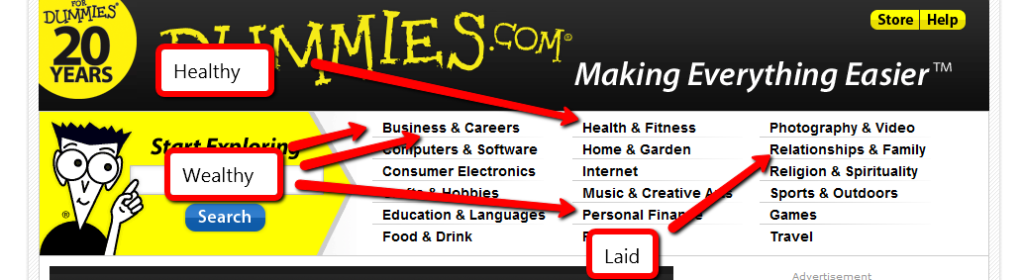
You don’t have to concentrate on the topics I’ve helpfully highlighted, but they will make it easier for you. Other niches can be profitable, too.
Golf is a great example. Golfers spend money to play the game. You don’t become a golfer without having some discretionary money to spend on it. I’d recommend against consumer electronics. There is a lot of competition for anything popular, and most of that is available for free. If you choose to promote some high-end gear using your Amazon affiliate link, you’re still only looking at a 3% commission.
I like to stick to topics that people “need” an answer for, and can find that answer in ebook form, since I will be promoting a specific product.
With that in mind, pick a topic, then click one of the links to the actual titles for sale. The “best selling titles” links are a gold mine. You can jump straight to the dummies store, if you’d like.
Of the topics above, here’s how I would narrow it down:
1. Business and Careers. The bestsellers here are Quickbooks and home buying. I’m not interested in either topic, so I’ll go into “More titles”. Here, the “urgent” niches look like job hunting and dealing with horrible coworkers. I’m also going to throw “writing copy” into the list because it’s something I have a hard time with.

2. Health and Fitness. My first thought was to do a site on diabetic cooking, but the cooking niche is too competitive. Childhood obesity, detox diets and back pain remedies strike me as worth pursuing. I’m leaning towards back pain, because I have a bad back. When you’ve thrown your back out, you’ve got nothing to do but lie on the couch and look for ways to make the pain stop. That’s urgency.
3. Personal Finance. The topics that look like good bets are foreclosures and bankruptcies. These are topics that can cost thousands of dollars if you get them wrong. I hate to promote a bankruptcy, but some people are out of choices. Foreclosure defense seems like a good choice. Losing your home comes with a sense of urgency, and helping people stay in their home makes me feel good.
4. Relationships and Family. Of these topics, divorce is probably a good seller. Dating advice definitely is. I’m not going to detail either one of those niches here. Divorce is depressing and sex, while fun, isn’t a topic I’m going to get into here. I try to be family friendly, most of the time. Weddings are great topic. Brides are planning to spend money and there’s no shortage of resources to promote.
So, the niches I’ve chosen are:
- Back pain
- Bankruptcy
- Conflict resolution at work
- Detox diets
- Fat kids
- Foreclosure avoidance
- Job hunting
- Weddings
- Writing copy
I won’t be building 9 niche sites in this series. From here, I’m going to explore effective keywords/search terms and good products to support. There’s no guarantee I’ll find a good product with an affiliate program for a niche I’ve chosen that has keywords that are both highly searched and low competition, so I’m giving myself alternatives.
For those of you following along at home, take some time to find 5-10 niches you’d be willing to promote.
The important things to consider are:
1. Does it make me feel dirty to promote it?
2. Will there be customers willing to spend money on it?
3. Will those customers have an urgent need to solve a problem?
I’ve built sites that ignore #3, and they don’t perform nearly as well as those that consider it. When I do niche sites, I promote a specific product. It’s pure affiliate marketing, so customers willing to spend money are necessarily my target audience.
Make Extra Money, Part 6.5: Why I Do It The Way I Do It
This is a follow-up to part 6 of the niche site walkthrough, Setting Up a Niche Site. If you haven’t read that post, this one won’t mean much. Go ahead. Read it. I’ll wait.
Several people have asked me to explain why I use the plugins and settings I use. In this installment of the Make Extra Money series, I’m going to explain every choice I recommended last time.
WordPress
WordPress is a site development dream. With the right themes and plugins, you can literally make a WordPress site look, feel, and behave in any way you wish. Even without digging too deep into plugins and premium themes like Headway, you can put together a niche site blog in very little time and know that it’s happening on a robust platform that is actively being improved.
Configuring WordPress
Updates
Keeping your site updated is the single most important thing you can do to avoid getting hacked. Since I haven’t yet figured out how to make hacking a terminal disease, I do the best I can to avoid letting them cause problems. Keeping your site updated is the condom of WordPress.
WWW
This is entirely a personal preference, but, after 20 years of reinforcing habits, most people type “www” by default. WordPress will automatically forward visitors correctly, so this isn’t actually a necessity.
The “Misc” Category
I don’t spend much time worrying about categories when I post, and sometimes I experiment with using external software to post from pools of articles, so I set up a default category. “Misc” is much nicer to see than “Uncategorized”, even if they mean the same thing.
Theme Selection
I like SimpleX because it is uncluttered and easy to navigate. It’s hardly the most powerful theme out there, but it doesn’t pretend to be. If I want more, I use Headway.
Plugins
Plugin Central
Plugin Central is just a plugin installer that lets you install and activate many plugins at once. Even knowing exactly what plugins you want, this easily saves half an hour of setup time.
All in One SEO Pack
SEO is important. In fact, it’s what I base my niche site traffic on. All in One SEO makes it easy to manage the SEO titles that search engines see and the meta descriptions that search engine’s display to visitors when they see your site after a search. Some themes do this themselves, but I still use this plugin.
Meta keywords are all but useless, but not entirely. Google and Bing don’t care, but some networking and sharing sites do.
I “noindex” the tag archives because I don’t want the search engines finding each page twice. Identical pages with different addresses will register as two pages with Google. How does it know which one I consider most important? It doesn’t, so I don’t give it the option of indexing my tag archives.
Contact Form 7
This is just a free and easy contact form. I haven’t found anything better for the price.
WordPress Database Backup
Backups are important. Always back up your data. Do you want to spend 3 weeks building a site, just to have your server crash, killing everything? 5 minutes now will save hours or days of headache later.
SEO SearchTerms Tagging 2
When someone comes to your site from a search engine, this plugin takes the term they searched for and appends it in a list at the end of the post the visitor found. This reinforces your site as a good result for that search term. It also provides a handy list of the most popular search terms people use to find your site.
Conditional CAPTCHA for WordPress
I hate spam. If Akismet finds a spam comment being posted, this plugin will give the user a change to enter a CAPTCHA code to post the comment. Even if I turn off comments on a site, I keep this installed in case I ever change my mind. Real comments are good for SEO, so I occasionally test allowing the comments. I won’t waste the time moderating comments on a niche site, so this is a good compromise.
Date Exclusion SEO
If someone comes to a site and sees the last post was two years ago, they’ll leave. I don’t want a post to look like it’s outdated, so I suppress the dates.
Pretty Link Lite
This plugin lets me mask a link and set it to nofollow. Nofollow tells the search engines to discount the value of the link, which removes a spam-site indicator from their algorithms. Masking the link turns a messy affiliate link into a link that looks internal, making it easier for a visitor to click and allowing you to see how often a link is clicked.
Google XML Sitemaps
Making it easy for Google to find your entire site is a good thing. This plugin helps with that.
WP Policies
This plugin provides a long list of site policies, formatted for a WordPress page. The most important one is the disclaimer announcing the fact that your are making money on your site.
WP Super Cache
Super Cache creates a pre-generated copy of your page so the site doesn’t have to hit the database to rebuild it dynamically every time someone visits. It’s all about speed, which affects your search rank.
JetPack
I like using the WordPress.com stats instead of Google Analytics for most of my niche site. I don’t see a need to announce to Google that these 12 sites are owned by me, so I don’t. WordPress.com included their stats plugin in JetPack, then discontinued the standalone plugin, so I use JetPack.
Backup
If I subscribe to my own feed, I get every post in Google Reader. That means I don’t need to make a daily backup of any of my sites. For the amount of changes I make to my niche sites, weekly might still be overkill, but that’s what I do. I get the backups by email so I have a copy somewhere other than the host. I don’t believe in letting anyone control my money but me.
Settings
Discussion
Most comments to niche sites are spam comments, so I hide them without actually turning them off. Sometimes I test letting the comments through, because some niches might have great people that want to post good comments. I haven’t had a lot of luck with that, on my niche sites.
Permalinks
The default permalink structure is absolutely not recommended for search engine purposes. It’s also harder for someone to mention. I don’t put dates in the link for the same reason I hide dates in the posts: I don’t want anything to look outdated.
Menus
I keep the navigation menu simple. It has three purposes:
- Link to the page that’s designed to make money.
- Link to the pages that show Google and readers it is an active site.
- Link to the disclaimer that keeps my butt away from federal fines.
Anything else is wasted space.
Widgets
On my niche sites, I use widgets to help with navigation and to point people to the pages that will make the most money. I haven’t addressed how I do the second part yet, because I haven’t created those pages yet.
Posts
Right now, http://www.masterweddingplanning.net/ has exactly one post, and it’s a duplicated post from eZineArticles. It has served its purpose. This site is fully indexed by Google.
When I get the rest of the content written, I’ll delete that post.
There you have it, the reasons behind every choice I make during site creation. Did I miss anything? Do you have any other questions?
Make Extra Money, Part 6: Setting Up a Site
In this installment of the Make Extra Money series, I’m going to show you how to set up a WordPress site. I’m going to show you exactly what settings, plugins, and themes I use. I’m not going to get into writing posts today. That will be next time.
I use WordPress because it makes it easy to develop good-looking sites quickly. You don’t have to know html or any programming. I will be walking through the exact process using Hostgator, but most hosting plans use CPanel, so the instructions will be close. If not, just follow WordPress’s 5 minute installation guide.
Installing WordPress
Assuming you can follow along with me, log in to your hosting account and find the section of your control panel labeled “Software/Service”. Click “Fantastico De Luxe”.

On the Fantastico screen, click WordPress, then “New Installation”.

On the next screen, select your domain name, then enter all of the details: admin username, password, site name, and site description. If you’ll remember, I bought the domain http://www.masterweddingplanning.net. I chose the site name of “Master Wedding Planning” and a description of “Everything You Need to Know to Plan Your Wedding”.
Click “install”, then “finish installation”. The final screen will contain a link to the admin page, in this case, masterweddingplanning.net/wp-admin. Go there and log in.
Configuring WordPress
After you log in, if there is a message at the top of the screen telling you to update, do so. Keeping your site updated is the best way to avoid getting hacked. Click “Please update now” then “Update automatically”. Don’t worry about backing up, yet. We haven’t done anything worth saving.
Next, click “Settings” on the left. Under General Settings, put the www in the WordPress and site URLs. Click save, then log back in.
Click Posts, then Categories. Under “Add New Category”, create one called “Misc” and click save.
Click Appearance. This brings you to the themes page. Click “Install Themes” and search for one you like. I normally use Headway, but before I bought that, I used SimpleX almost exclusively. Your goal is to have a simple theme that’s easy to maintain and easy to read. Bells and whistles are a distraction.

Click “Install”, “Install now”, and “Activate”. You now have a very basic WordPress site.
Plugins
A plugin is an independent piece of software to make independent bits of WordPress magic happen. To install the perfect set of plugins, click Plugins on the left. Delete “Hello Dolly”, then click “Add new”.
In the search box, enter “plugin central” and click “Search plugins”. Plugin Central should be the first plugin in the list, so click “install”, then “ok”, then “activate plugin”. Congratulations, you’ve just installed your first plugin.
Now, on the left, you’ll see “Plugin Central” under Plugins. Click it. In the Easy Plugin Installation box, copy and paste the following:
All in One SEO Pack Contact Form 7 WordPress Database Backup SEO SearchTerms Tagging 2 WP Super Cache Conditional CAPTCHA for WordPress date exclusion seo WP Policies Pretty Link Lite google xml sitemaps Jetpack by WordPress.com
Click “install”.
On the left, click “Installed Plugins”. On the next screen, click the box next to “Plugins”, then select “Activate” from the dropdown and click apply.

Still under Plugins, click “Akismet Configuration”. Enter your API key and hit “update options”. You probably don’t have one, so click “get your key”.
Tools
The only tool I worry about is the backup. It’s super-easy to set up. Click “Tools”, then “Backup”. 
Scroll down to “Schedule Backups”, select weekly, make sure it’s set to a good email address and click “Schedule Backup”. I only save weekly because we won’t be adding daily content. Weekly is safe enough, without filling up your email inbox.
Settings
There are a lot of settings we’re going to set. This is going to make the site more usable and help the search engines find your site. We’re going to go right down the list. If you see a section that I don’t mention, it’s because the defaults are good enough.
Writing
Set the Default Post Category to “Misc”.
Visit this page and copy the entire list into “Update Service” box. This will make the site ping a few dozen services every time you publish a post. It’s a fast way to get each post indexed by Google.
Click “Save Changes”.
Discussion
Uncheck everything under “Email me whenever…” and hit save. This lets people submit comments, without actually posting the comments or emailing me when they do so. Every once in a while, I go manually approve the comments, but I don’t make it a priority.
Permalinks
Select “Custom structure” and enter this: /%postname%/
Click save.
All in One SEO
Set the status to “Enabled”, then fill out the site title and description. Keep the description to about 160 characters. This is what builds the blurb that shows up by the link when you site shows up in Google’s results.
Check the boxes for “Use categories for META keywords” and “Use noindex for tag archives”.
Click “Update Options”.
Date Exlusion SEO
Check the boxes to remove each of the dates and set the alt text to “purpose” or something. This will suppress the date so your posts won’t look obsolete.

SEO Search Terms 2
This plugin reinforces the searches that bring people to your site. It’s kind of neat. Skip the registration, accept the defaults and hit save.
WP Policies
Scroll to the bottom and click import. We’ll come back to this.
WP Super Cache
Select “Caching On” and hit save.
JetPack
Across the top of the screen should be a giant banner telling you to connect to WordPress.com and set up Jetpack. You’ll need an account on WordPress.com, so go there and set one up. After authorizing the site, you’ll be brought back to the Jetpack configuration screen. Click “Configure” under “WordPress.com Stats”. Take the defaults and hit save.
Contact
On the contact configuration page, copy the code in the top section. You’ll need this in a moment.

Pages
Now, we going to create a couple of static pages. On the left, click “Pages”, then “Add new”.
Name the first page “Contact” and put the contact form code in the body of the page. Hit publish.
Menus
Under Appearance, click “Menu”. Enter a menu name and hit save.
Then, under “Pages”, click the box next to “Contact”, “Disclaimer”, and any other policies you’d like to display. Hit save.
Widgets
Also under Appearance, click “Widgets”. This is where you’ll select what will display in the sidebar. All you have to do is drag the boxes you want from the middle of the page to the widget bar on the right. I recommend Text, Search, Recent Posts, Popular Search Terms and Tag Cloud. In the text box, just put some placeholder text in it, like “Product will go here”. We’ll address this next time.
Posts
We’re not going to worry about getting posts in place, yet. That will be the next installment. However, the steps in the next installment could take 2 weeks to implement, and we want Google to start paying attention now. To make that happen, we need to get a little bit of content in place. This won’t be permanent content. It’s only there so Google has something to see when it comes crawling.
To get this temporary, yet legal content, I use eZineArticles. Just go search for something in your niche that doesn’t look too spammy.
Then, click “Posts”, then delete the “Hello World” post. Click “Add new”. Copy the eZine article, being sure to include the author box at the bottom, and hit publish.
To see your changes, you may have to go to Settings, then WP Cache and delete the cache so your site will refresh.
Congratulations! You now have a niche blog with content. It’s not ready to make you any money, yet, but it is ready for Google to start paying attention. In the next installment, I’ll show you how I get real unique content and set it up so Google keeps coming back to show me the love.